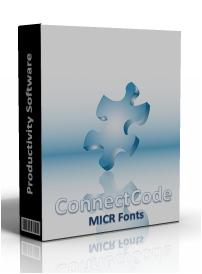|
ConnectCode MICR E13B Font 4.0
Last update:
Wed, 27 March 2013, 12:00:05 pm
Submission date:
Wed, 6 July 2011, 2:00:12 pm
Vote for this product
ConnectCode MICR E13B Font description
A professional MICR Font for check printing based on the E13B standard.
ConnectCode MICR E13B is a Magnetic Ink Character Recognition font based on the E13B industry standard. This is a widely accepted standard in the US, Canada, Australia and many other countries. This character set comprises of ten numbers (0..9) and four special symbols(Amount, Domestic, BSB and Dash). ConnectCode MICR E13B is a professional and comprehensive package that contains over 60 MICR E13B fonts. This includes the following: TrueType fonts - For use in Microsoft Windows environment. Calibration fonts - For overcoming printer misalignment or toner problems. These fonts can be found in the CalibrationFonts subdirectory. PostScript fonts - For supporting high-end image setters. These fonts can be found in the PostScript subdirectory. OpenType fonts - For universal support across different machines, platforms and locales. These fonts can be found in the OpenType subdirectory. ConnectCode MICR E13B is extremely easy to use despite being a package that provides one of the most comprehensive numbers of fonts. In most cases, users will only need to use the default MICR E13B font provided in the package. This is the font that we have tuned, optimized and found to work on all widely used MICR hardware. We have distributed MICR fonts for many years and this is the font that has helped users simplify the deployment of their MICR solution significantly. This is also the font we recommend for users without prior MICR experience or the font to get started with when using ConnectCode MICR E13B package. When using the MICR E13B font, simply set the font name to CCodeMICR (or CCodeMICRT for the Trial) and choose 12 points for the font size. Enter 0 to 9 for the numeric digits and lowercase a,b,c,d for the special symbols - Amount, Domestic, BSB and Dash. The latest version adds support for Windows 8. Requirements: 64 MB Ram, 10 MB Diskspace, Pentium 4 What's new in this release: Improved MICR E13B Fonts and new Security Fonts Comments (0)
FAQs (0)
History
Promote
Author
Analytics
Videos (0)
|
Contact Us | Submit Software | Link to Us | Terms Of Service | Privacy Policy |
Editor Login
InfraDrive Tufoxy.com | hunt your software everywhere.
© 2008 - 2024 InfraDrive, Inc. All Rights Reserved
InfraDrive Tufoxy.com | hunt your software everywhere.
© 2008 - 2024 InfraDrive, Inc. All Rights Reserved