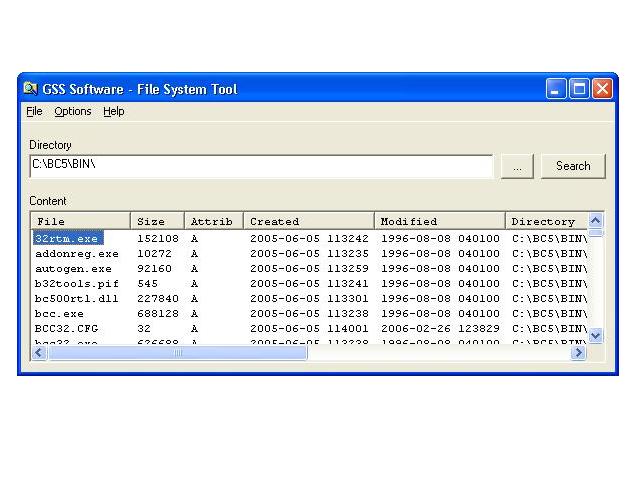|
FSTool 1.01
Last update:
Mon, 20 May 2013, 11:00:01 am
Submission date:
Sun, 29 March 2009, 8:18:05 pm
Vote for this product
FSTool description
Search a file tree and use the list in Notepad or Excel.
Have you ever wanted to use that list of files after doing a search? Are you fed up with having to flick between windows to find the next file to copy somewhere, or rename, or ...? Have you ever wished you could find files modified in the last 5 minutes instead of a whole day? If you answered, "Yes!" to any of these then this program is what you are looking for. Create a list of files that you can use in a batch file. Or feed into a document processor. Select just the filenames, or the full paths. Identify files by attribute, by creation datetime, or by how recently it was modified. FSTool will search a whole tree. It shows you what it found. AND it lets you export the results straight into Notepad OR into Excel. Now that's useful! Requirements: "Export to Excel" requires Excel What's new in this release: Now with its own help file and extra options. Tags: • directory • filelist • tree • creation • modification • created • modified • attributes • path • Excel • batch • Search • Find Comments (0)
FAQs (0)
History
Promote
Author
Analytics
Videos (0)
|
Contact Us | Submit Software | Link to Us | Terms Of Service | Privacy Policy |
Editor Login
InfraDrive Tufoxy.com | hunt your software everywhere.
© 2008 - 2024 InfraDrive, Inc. All Rights Reserved
InfraDrive Tufoxy.com | hunt your software everywhere.
© 2008 - 2024 InfraDrive, Inc. All Rights Reserved