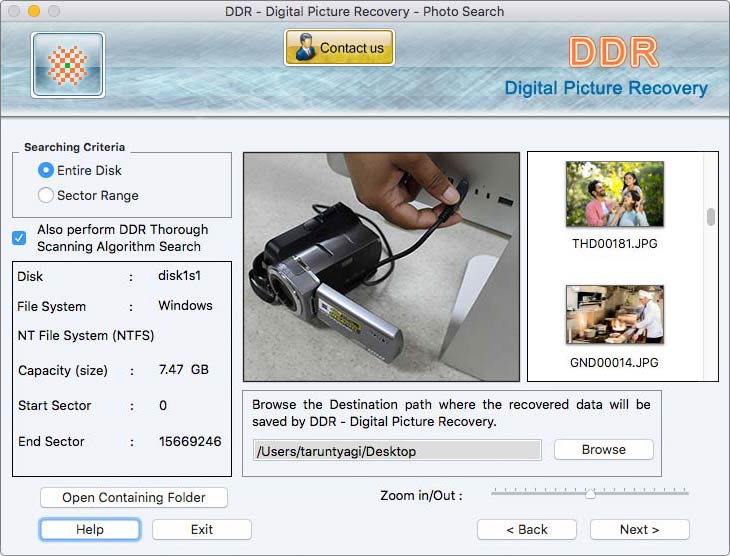|
How to Retrieve Deleted Files from Mac 4.0.1.6
Last update:
Wed, 7 March 2012, 4:00:19 pm
Submission date:
Wed, 7 March 2012, 4:00:19 pm
Vote for this product
How to Retrieve Deleted Files from Mac description
How to Retrieve Deleted Files from Mac tool to regain lost digital pictures
Technically advanced How to Retrieve Deleted Files from Mac software facilitates users to efficiently recover all deleted or misplaced valuable data including cute baby birthday digital photographs, memorable images, priceless snapshots, favorite pictures and other unforgettable moments stored in any hard disk drive or removable storage media device. Mac Digital Pictures Recovery application allows users to conveniently regain entire erased files and folders misplaced due Virus or worm attack, Logically corrupted or formatted removable storage media device, Power failure, Formatted or reformatted hard drives, Software or hardware malfunction, unintentionally deletion, Corrupted hard disk partitions, Improper handling or storage media device and others crucial data loss reasons. Digital picture restoration program for Macintosh offers enhanced feature for users to simply recoup deleted digital images by using advanced disk scanning methodology and save them at particular location in PC or laptop in simplified manner. How to Retrieve Deleted Files from Mac software quickly restore overall deleted data even “Drive not detected” or “Drive not recognized” error messages are displayed on computer system or laptop screen. GUI feature offer users to easily work with How to Retrieve Deleted Files from Mac application without taking any technical knowledge or expert training for executing utility. Features: * Innovative How to Retrieve Deleted Files from Mac utility allows users to easily recover entire removed or misplaced important data saved in hard disk or removable USB drive. * How to Retrieve Deleted Files from Mac software frequently restore misplaced data from various types of removable storage devices such as Pen drive, memory card, zip drive and others. * Expertise How to Retrieve Deleted Files from Mac application simply regain overall accidentally erased data saved in various file formats. Requirements: 256 Mb RAM, 18 Mb disk space What's new in this release: Added support to restore lost pictures from all types of UB removable media Tags: • Digital • picture • recovery • software • apple • Macintosh • regain • restore • misplaced • accidentally • removed • memorable • events • cute • baby • birthday • photographs • priceless • anniversary • images • snapshots • hard • disk • removable • storage • media • device Comments (0)
FAQs (0)
History
Promote
Author
Analytics
Videos (0)
|
Contact Us | Submit Software | Link to Us | Terms Of Service | Privacy Policy |
Editor Login
InfraDrive Tufoxy.com | hunt your software everywhere.
© 2008 - 2024 InfraDrive, Inc. All Rights Reserved
InfraDrive Tufoxy.com | hunt your software everywhere.
© 2008 - 2024 InfraDrive, Inc. All Rights Reserved