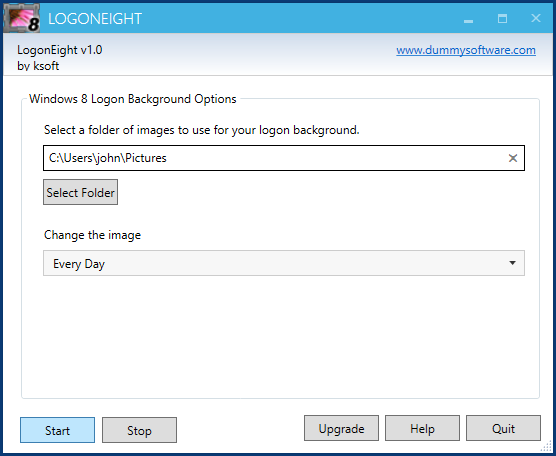|
LogonEight 1.0
Last update:
Tue, 6 November 2012, 4:05:54 am
Submission date:
Tue, 6 November 2012, 4:05:54 am
Vote for this product
LogonEight description
Automatically change the Windows 8 lock screen background logon image every day.
Automatically change the Windows 8 lock screen background logon image every day. Choose a folder of images and select an interval to automatically change the Windows 8 lock screen background logon image. Choose to change the background image every 15 minutes, every hour, every day, every week, or more. The Windows 8 logon background image, also called the lock screen background, is the wallpaper picture that displays when you lock the PC. By default, Windows 8 offers a limited set of images that can manually be selected for the lock screen background. LogonEight enhances the desktop by allowing you to select a folder of your own images to alternate through and display, changing your lock screen background automatically. Enhance your PC and customize the Windows 8 lock screen wallpaper at a pre-defined interval. Wake up to a new lock screen background image every day! Requirements: Windows 8 Tags: • windows 8 logon background • windows 8 logon wallpaper • windows 8 lock screen image • windows 8 lock screen background • windows 8 logon image • windows 8 start image • windows 8 lock screen • windows 8 logon • windows 8 start screen • windows 8 wallpaper Comments (0)
FAQs (0)
History
Promote
Author
Analytics
Videos (0)
|
Contact Us | Submit Software | Link to Us | Terms Of Service | Privacy Policy |
Editor Login
InfraDrive Tufoxy.com | hunt your software everywhere.
© 2008 - 2024 InfraDrive, Inc. All Rights Reserved
InfraDrive Tufoxy.com | hunt your software everywhere.
© 2008 - 2024 InfraDrive, Inc. All Rights Reserved