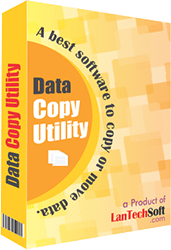|
Data Copy Manager 3.1.7.27
Last update:
Mon, 5 February 2018, 7:00:02 pm
Submission date:
Tue, 18 December 2012, 4:45:13 pm
Vote for this product
Data Copy Manager description
Data Copy Manager is data transfer software that offers original date and time stamp.
Data copy manager is a tool for copying and moving files and folders while preserving the date and time of the files. It is very helpful in moving the bilk of data from one computer to another with the same time or by customizing the date and time settings. It is robust yet simple data transfer software in the present times. One of the greatest advantages of the tool is that it helps in data transfer in the given network. It allows the users to choose the date and time of the data that is being moved. This data moving tool has emerged as one of the most useful tools for moving and copying the data from one computer to another is various offices, institutions and organizations where the computers are connected in a network. The efficiency of the tool can be well understood from the fact that it has become one of the essential file management tools in the offices these days. It allows the users to export data while keeping the original date and time stamp the same. It offers numerous advanced features of moving the data from one storage medium to another in the easiest possible manner. One of the best features of the software is that it allows the processing of a large amount of files and folders with a single click of the mouse. This advanced transfer data utility is also capable of processing the entire directories and sub directories through its various advanced features. These features have made it one of the most important file management tools in the recent past. It would not be wrong to say that the feature that sets this software apart from the others is that it offers a detailed error reporting. It is obvious that despite all efforts, there would be certain glitches in the data transfer every now and then and you might require a preview. The software provides a result mode and details of the errors that occur while the transfer of files and folders. The best part is that you can also get to know the cause of the errors so that you can make the process smoother. Requirements: 512 MB Ram Tags: • Data Transfer Software • Data Transfer • data moving • export data • data migration • Data copy software • Date and time stamp • file copy software • backup data Comments (0)
FAQs (0)
History
Promote
Author
Analytics
Videos (0)
|
Contact Us | Submit Software | Link to Us | Terms Of Service | Privacy Policy |
Editor Login
InfraDrive Tufoxy.com | hunt your software everywhere.
© 2008 - 2024 InfraDrive, Inc. All Rights Reserved
InfraDrive Tufoxy.com | hunt your software everywhere.
© 2008 - 2024 InfraDrive, Inc. All Rights Reserved