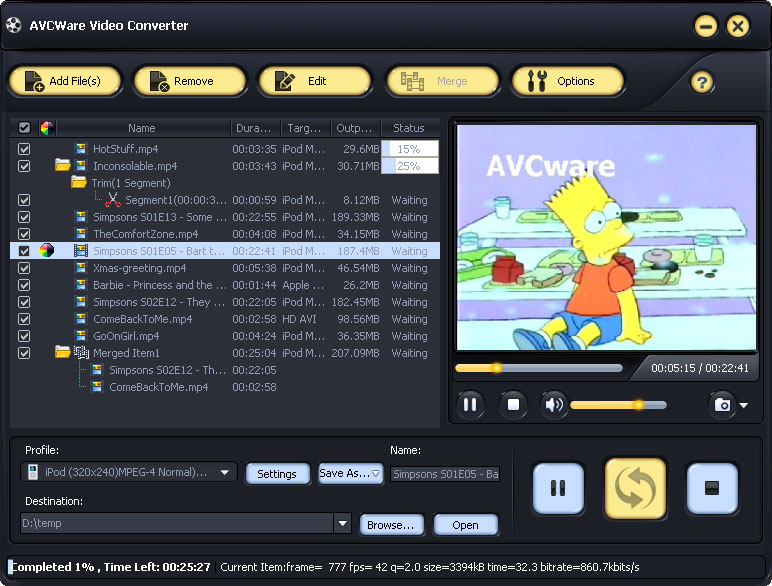|
AVCWare Video Converter 6.0.9.1018
Last update:
Wed, 10 November 2010, 6:01:06 am
Submission date:
Thu, 15 January 2009, 6:40:14 pm
Vote for this product
AVCWare Video Converter description
Convert popular videos formats and audio formats from each other.
AVCWare Video Converter is capable of converting nearly all popular videos formats like AVI, MPEG, WMV, DivX, MP4, RM, MOV, XviD, 3GP and audio MP3, WMA, WAV, RA, M4A, AAC, AC3, OGG between each other. With AVCWare Video Converter, you can convert any video/audio/animated picture to make it playable on your PSP, PS3, iPod, iPhone, Apple TV, Xbox, Google phones, iPad and other digital multimedia devices. Features 1.Convert between multiple video formats, including most popular videos: : AVI, MPEG, WMV, MP4, FLV, MKV, H.264/MPEG-4, DivX, XviD, MOV, RM, RMVB, M4V, VOB, ASF, 3GP, 3G2, SWF, H.261, H.264, DV, DIF, MJPG, MJPEG, DVR-MS, NUT, QT, YUV, DAT, MPV, NSV and etc. 2.Convert between various audio formats, MP3, WMA, AAC, WAV, CDA, OGG, FLAC, APE, CUE, M4A, RA, RAM, AC3, MP2, AIFF, AU, MPA, SUN AU and etc. 3.Create customized videos from your picture collections and enjoy viewing them on multimedia players with your friends. 4.Don't bother with the large files anymore; AVCWare Video Converter helps you to split large files into several small parts to fit the capability of your digital device. 5.Enabled with NVIDIA CUDA, more CPU resources can be spared for other applications, making your computer run much smoother. 6.Compute the exact size of output file by Bitrate Calculator tool. 7.You can play the video and audio files in an independent media player and take video snapshot anytime during playing. 8.Set this video converter to work in the background will spare more CPU resources for other applications. 9.Convert multiple files simultaneously with multi-threading and batch processing. 10.You can preset the program to auto exit, shut down, stand by, or hibernate your PC after a task is completed. 11.The interface languages include English, German, Spanish, French, Japanese, Simplified or Traditional Chinese. Requirements: 1GHz Intel/AMD processor or above; 256MB RAM; 100MB space for installation Comments (0)
FAQs (0)
History
Promote
Author
Analytics
Videos (0)
|
Contact Us | Submit Software | Link to Us | Terms Of Service | Privacy Policy |
Editor Login
InfraDrive Tufoxy.com | hunt your software everywhere.
© 2008 - 2024 InfraDrive, Inc. All Rights Reserved
InfraDrive Tufoxy.com | hunt your software everywhere.
© 2008 - 2024 InfraDrive, Inc. All Rights Reserved