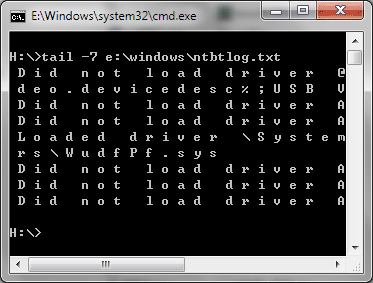|
tail for Windows 2.1
Last update:
Fri, 19 June 2020, 6:00:03 pm
Submission date:
Fri, 16 September 2011, 1:00:08 am
Vote for this product
tail for Windows description
tail for Windows is a UNIX/Linux like tail DOS Command for Windows.
tail for Windows is a UNIX/Linux like tail DOS Command for Windows. It can be used to display last lines of a file and trace/monitor file's change. You can also intercept a file from specified line no. into another file by using the redirection symbol (> or >>). It supports most options compare with UNIX/Linux tail command, so for UNIX/Linux skills, there is no more words to say. And it contains the Manual, just read it to know about all supported options after installed it. It is very easy to use, for the average Windows PC users, we give the following guides: * Just click its shortcut to open the DOS command window. * Now, you can use tail command. * Common usage: tail -f filename traces/monitors file's change. tail -n filename displays the last n lines of the file. tail +n filename displays the file tail beginning with nth line. All above commands can generate a new file by using the redirection symbol (> or >>). > override mode, >> appending mode. E.g. tail -96 "f:\new product\test.log" > h:\test.tail.96.log will intercept the last 96 lines from "f:\new product\test.log" into h:\test.tail.96.log (new file). At last, if the file name has space, please quote it, like "filename", in fact, we recommend you quote file name always. Requirements: None. What's new in this release: Published the Non-developer licenses. Optimized web texts. Tags: • windows tail command • pc tail command • display last lines of file • trace monitor file change • intercept file content Comments (0)
FAQs (0)
History
Promote
Author
Analytics
Videos (0)
|
Contact Us | Submit Software | Link to Us | Terms Of Service | Privacy Policy |
Editor Login
InfraDrive Tufoxy.com | hunt your software everywhere.
© 2008 - 2024 InfraDrive, Inc. All Rights Reserved
InfraDrive Tufoxy.com | hunt your software everywhere.
© 2008 - 2024 InfraDrive, Inc. All Rights Reserved