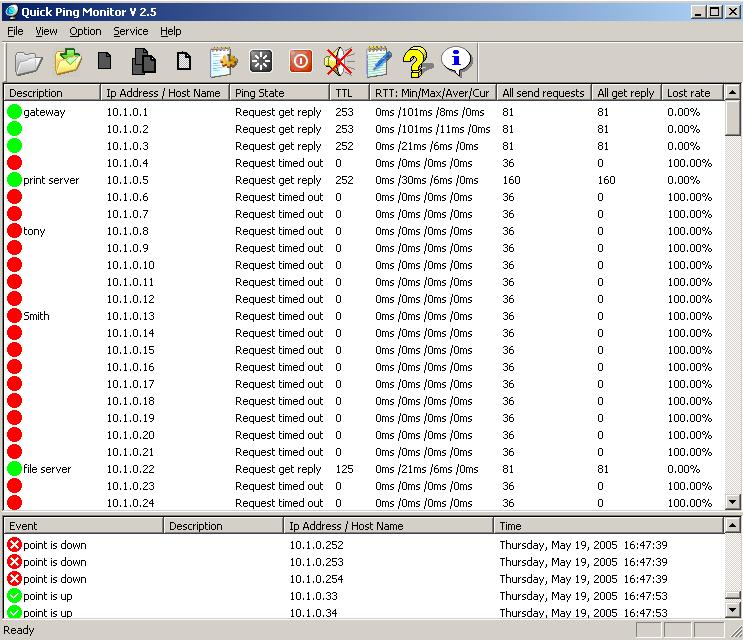|
Ping Monitor Tool : SuperPinger 2.12
Last update:
Wed, 26 March 2014, 12:00:01 pm
Submission date:
Tue, 22 May 2012, 1:03:26 pm
Vote for this product
Ping Monitor Tool : SuperPinger description
A powerful ip monitor tool. It is able to detect thousands of IP equipments
SuperPinger is a powerful graphic ping monitor tool . It is able to detect thousands of IP equipments simultaneously and send message when states of some equipments change , it could also adopt necessary steps to deal with troubles. SuperPinger is able to do two things: 1. Watch states of network line /server/ switch/router/work station /other IP devices . As soon as network line break or IP device troubles occur, SuperPinger will soon (within seconds ) send warning signals (email, message or sound ) and run specified programs . The related state will also be stored in LOG files. With SuperPinger, You can watch the remote peer's IP address of these lines from the center, when one line break , SuperPinger will send warning signals to administrators within seconds. 2 Watch IP address situation of one or more network address segments and ON/OFF information of computers. SuperPinger is able to add a block of IP address (as many as 65536 continuous IP address) one time . You can add all the IP address you want to watch to SuperPinger, and find which IP address are used and which IP address are free , and find when computers are ON or OFF . SuperPinger (registered edition ) is able to watch thousands of IP device (number limited only by CPU capability ) , and send ping detections to all targeted IP device simultaneously and receive responses without affect each other . All actions of detecting and receiving are carried out simultaneously , which is much better than traditional in-turns method which usually result in long interval-time when there are too many IP devices to be watched . Each watching job can be displayed through graphs , stating : max/min/avg, TTL, lost rate etc . Usually each detecting target is assigned an icon to display present state ,which consists of : a Normal "Green" color . b Present package lost "Yellow" color. c High package-lost rate "Red-Yellow " color. d Break - off "Red" color. Comments (0)
FAQs (0)
History
Promote
Author
Analytics
Videos (0)
|
Contact Us | Submit Software | Link to Us | Terms Of Service | Privacy Policy |
Editor Login
InfraDrive Tufoxy.com | hunt your software everywhere.
© 2008 - 2024 InfraDrive, Inc. All Rights Reserved
InfraDrive Tufoxy.com | hunt your software everywhere.
© 2008 - 2024 InfraDrive, Inc. All Rights Reserved