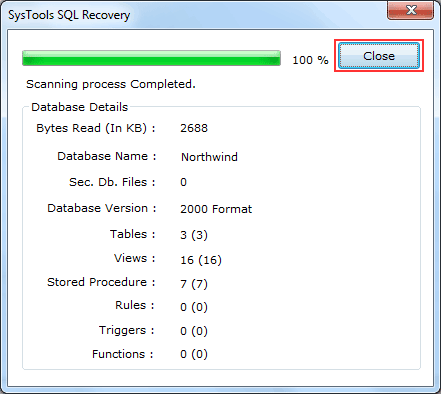|
How to Open Database in SQL Server 2005 6.0
Last update:
Wed, 15 January 2014, 12:00:02 pm
Submission date:
Mon, 29 October 2012, 1:18:01 pm
Vote for this product
How to Open Database in SQL Server 2005 description
Know How to Open Database in SQL Server 2005 in Easy Secure Way.
How to resolve SQL Server 2005 MDF Corruption? SQL recovery tool solves many issues related to MDF file corruption and retrieves SQL file elements such as tables, views, stored procedures, etc from corrupted SQL Server such as SQL Server 2000/2005/2008/2008 R2. Know how to open database in SQL Server 2005 and open corrupt MDF database from SQL Server by use SQL recovery tool to open corrupt MDF database and repair MDF file from corrupted SQL Server such as SQL Server 2000/2005/2008/2008 R2. SQL recovery tool can be used to repair MDF and NDF file after performing scanning on the corrupted MDF database and saving them on desired location or directly in the SQL Server. While loading along with MDF file, we also provide option to load STR file for exporting and for recovery of MDF file from corrupted SQL Server. MS SQL repair tool performs MDF file recovery and repairing of SQL file elements easily. Know how to open database in sql Server 2005 which are not opening due to presence of corrupted MDF and NDF file in the SQL Server after recovery process efficiently. Get SQL recovery tool to open database in SQL Server 2005 and also in SQL Server 2008 in an efficient manner. Get additional information: http://www.fixsql.org/howto-open-database-insqlserver-2005.html Requirements: Pentium II 1 Ghz, 1GB RAM, Minimum 5 MB Space What's new in this release: Support SQL Server 2012/2000/2005/2008/ R2, XML data type supported and work on Windows 8 Tags: • how to open database in sql server 2005 • open database in sql server 2005 • sql recovery • open corrupt mdf database • resolve sql server 2005 mdf corruption Comments (0)
FAQs (0)
History
Promote
Author
Analytics
Videos (0)
|
Contact Us | Submit Software | Link to Us | Terms Of Service | Privacy Policy |
Editor Login
InfraDrive Tufoxy.com | hunt your software everywhere.
© 2008 - 2024 InfraDrive, Inc. All Rights Reserved
InfraDrive Tufoxy.com | hunt your software everywhere.
© 2008 - 2024 InfraDrive, Inc. All Rights Reserved