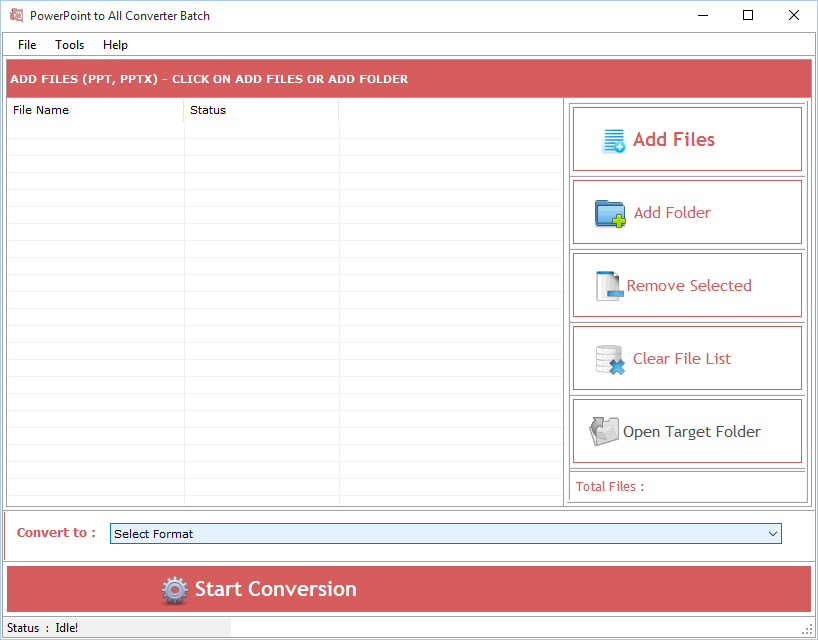|
Power Point to All Converter Batch 3.1.2.6
Last update:
Wed, 17 June 2020, 6:00:02 pm
Submission date:
Sat, 28 March 2015, 9:00:08 pm
Vote for this product
Power Point to All Converter Batch description
Power Point to All Converter Batch – convert multiple ppt files to other format.
Power Point to All Converter Batch – Convert multiple ppt or pptx files into other formats. The name Power Point to All Converter Batch tells everything about the tool. It is software which reduces manual effort and makes your tedious task easy. It converts multiple power point files (ppt or pptx) into many other formats. The formats in which user can convert multiple files are: • PowerPoint Presentation (pptx) • PowerPoint Macro-Enabled Presentation (pptm) • PowerPoint 97-2003 Presentation (ppt) • PowerPoint Template (potx) • PowerPoint Macro- Enabled Template (potm) • PowerPoint 97-2003 Template (pot) • PDF (pdf) • XPS Document (xps) • Office Theme (thmx) • PowerPoint Show (ppsx) • PowerPoint Macro- Enabled Show (ppsm) • PowerPoint 97-2003 Show (pps) • PowerPoint XML Presentation (xml) • Single File Web Page (mhtml) • Web Page (htm) • GIF Graphics Interchange Format (gif) • JPEG File Interchange Format (jpg) • PNG Portable Network Graphics Format (png) • TIFF Tag Image File Format (tif) • Device Independent Bitmap (bmp) • Windows Metafile (wmf) • Enhanced Windows Metafile (emf) • Outline/RTF (rtf) Some popular conversions by this software are: pptx to pdf, ppt to rtf, pptx to pps, pptx to html, ppt to xml, ppt to pdf and many more. It allows the user to add a single file, multiple files or a folder. There is no need to filter the folder manually. This tool will automatically discard those files which are not supported. If user has added some files by mistake, than these can be deleted by “Delete selected” button. Before conversion process starts, user can choose location to save converted files. All converted files will automatically save at this position. Requirements: 512 MB of RAM Tags: • Convert Power Point to pdf • convert ppt to pdf • pptx to pdf • ppt to xml converter • ppt on html converter • ppt to rtf • pptx to pps • pptx to html converter Comments (0)
FAQs (0)
History
Promote
Author
Analytics
Videos (0)
|
Contact Us | Submit Software | Link to Us | Terms Of Service | Privacy Policy |
Editor Login
InfraDrive Tufoxy.com | hunt your software everywhere.
© 2008 - 2024 InfraDrive, Inc. All Rights Reserved
InfraDrive Tufoxy.com | hunt your software everywhere.
© 2008 - 2024 InfraDrive, Inc. All Rights Reserved