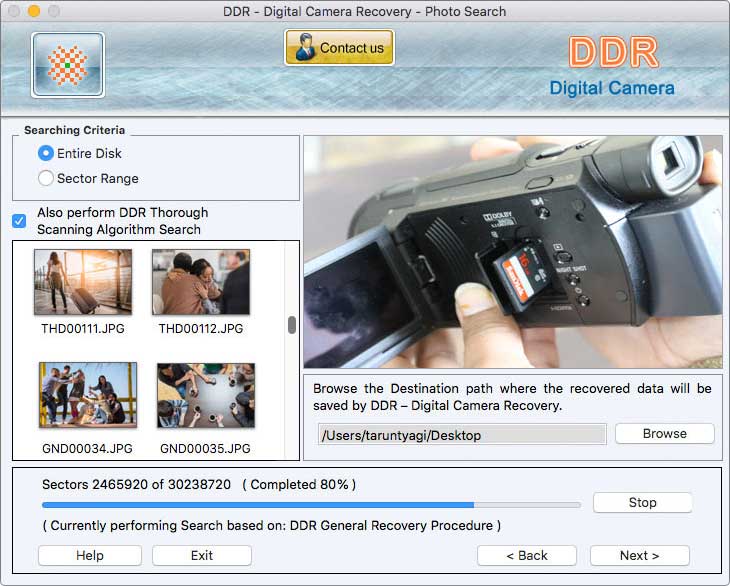|
How to Retrieve Deleted Files on Mac 4.0.1.6
Last update:
Tue, 13 March 2012, 6:00:09 pm
Submission date:
Tue, 13 March 2012, 6:00:09 pm
Vote for this product
How to Retrieve Deleted Files on Mac description
Mac recovery tool undelete erased and misplaced data from digital camera
How to Retrieve Deleted Files on Mac utility offers flexible and perfect solution to recover damaged and lost pictures from digital camera on Macintosh computer in minimal time and affords. Mac digital camera data recovery software restores deleted images, pictures, still photographs, snapshots, audio, and video clippings in simplest manner. Utility is easy to operate and supports highly interactive and user friendly working platform to easily regain image files from corrupted, damaged, formatted and inaccessible digital camera with maintaining real quality of data. Users are capable to recover files from different brands of digital camera like Casio, Kingston, IBM, Fujitsu, Olympus, Mitsubishi, Philips, Nikon, Epson, Kodak, Konica-Minolta and many more. Company offers trial version of How to Retrieve Deleted Files on Mac application in free of cost to understand functionalities before buying full version software. Mac digital camera data restoration program effectively runs on all latest versions of Macintosh operating systems like Mac OSX and other Apple Mac computer in smooth way without requiring any extra utility. With help of advanced digital camera file salvage utility users can regain lost data from various types of digicamp such as Prosumer Digital Camera, Point and Shoot camera, Specialty Camera, novelty camera and professional camera. Features: * Professional and innovative recovery tool to rescue all lost photos and video clippings from digital camera on Mac OSX. * Mac utility is capable to recover images saved in various file extensions including midi, jpeg, bmp, wav, mov, jpg, mpeg and many more. * Support advanced scanning and searching algorithms to recover entire corrupted and missing files without affecting their real format. * Offers a preview of all retrieved files and folders before final recovery to select and restore data according to user requirements. Requirements: 256 MB RAM, 18MB Disk Space for installation What's new in this release: Added support to restore missing valuable snapshots Tags: • Software • recover • regain • restore • deleted • lost • missing • damaged • corrupted • inaccessible • digital • camera • professional • Mac • Pc • system • image • picture • tool • utility • graphics • multimedia • audio • video • device • storage • disk • scan • data • files Comments (0)
FAQs (0)
History
Promote
Author
Analytics
Videos (0)
|
Contact Us | Submit Software | Link to Us | Terms Of Service | Privacy Policy |
Editor Login
InfraDrive Tufoxy.com | hunt your software everywhere.
© 2008 - 2024 InfraDrive, Inc. All Rights Reserved
InfraDrive Tufoxy.com | hunt your software everywhere.
© 2008 - 2024 InfraDrive, Inc. All Rights Reserved