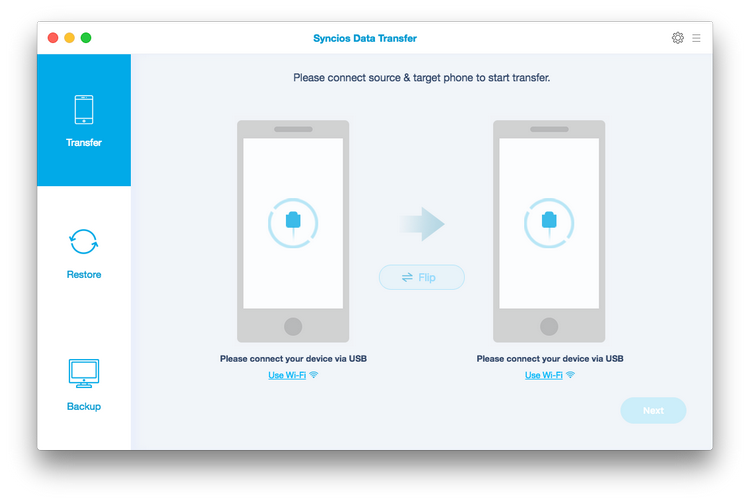|
Syncios Data Transfer for Mac 3.2.0
Last update:
Fri, 28 May 2021, 6:00:10 pm
Submission date:
Mon, 3 November 2014, 7:00:04 pm
Vote for this product
Syncios Data Transfer for Mac description
Simple to use and data transfer effortlessly between different platforms on Mac
Ready to make the switch from Android to iPhone or from iPhone to Android? Syncios Data Transfer for Mac makes it easier when you migrate data on phones of different mobile Operating Systems. You can not only transfer contacts, text messages, call logs, photos, music, video and apps cross mobile platform, but also back up your phone data and files to Mac and restore them without any hassle later when you need. Key Features Transfer All Data from One Phone to Another on Mac Directly • Not only contacts, but also SMS, call logs, videos, music, photos and Apps transfer on Mac in just one click. • Not only name and number, but also email address, company name, job title and all comprehensive contact copy • Syncios Data Transfer for Mac enables you to transfer data between multiple phones based on Android and iOS with ease. Backup Your Phone and Restore in 1 Click • Backup data on your phone like contacts, messages, music and more to your Mac with one click, and restore them without any hassle later when you need. • Everything you backup are extremely the same with the original one on your phone, 100% safe and nothing lost. • Extract backup for Android devices/iOS devices, get iTunes backups for Android devices/iOS devices. Get iTunes Music and Backups for Android Device /iDevice • This tool helps you to retrieve iTunes backups and migrate SMS, contacts, photos, video, etc. to iDevice or Android phone, as well as copy iTunes music and playlists. Requirements: Mac OS X 10.9, 10.10, 10.11, 10.12, 10.13, 10.14, 10.15 What's new in this release: 1.Optimize the classification of WhatsApp and SMS. 2. Fixed other bugs. Tags: • phone to phone transfer • iphone to android transfer • android to iphone transfer • ios to android transfer • ios to ios transfer • ios backup and restore • phone backup • phone restore Comments (0)
FAQs (0)
History
Promote
Author
Analytics
Videos (0)
|
Contact Us | Submit Software | Link to Us | Terms Of Service | Privacy Policy |
Editor Login
InfraDrive Tufoxy.com | hunt your software everywhere.
© 2008 - 2026 InfraDrive, Inc. All Rights Reserved
InfraDrive Tufoxy.com | hunt your software everywhere.
© 2008 - 2026 InfraDrive, Inc. All Rights Reserved