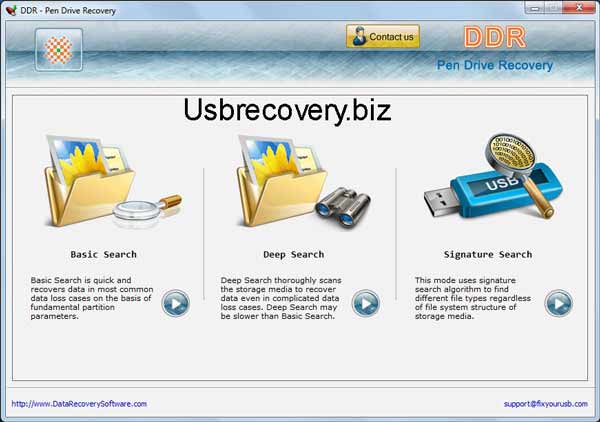|
How to Recover USB 4.8.3.1
Last update:
Fri, 20 July 2012, 7:00:53 pm
Submission date:
Fri, 20 July 2012, 7:00:53 pm
Vote for this product
How to Recover USB description
Easily rescue all recently lost or deleted files folders from pen drive storage
Website delivers USB drive data recovery software that uses advance data scanning method to search and restore all lost data from storage devices. www.usbrecovery.biz provides How to recover USB stored data technique with advance features and allow user to rescue lost data quickly and save all recovered data at user specified location. Easy to use removable data restore software has step by step user help wizards to execute the program without any difficulties. USB recovery software instantly restores deleted images, snapshots, MS word files, photos, pictures, power point slides, selective song list and other valuable data from using crashed flash drive. Pen drive data restore utility provides attractive user friendly interface with supporting all Microsoft Windows operating system. Company provides quick and fast usb drive data recovery software for personally and officially uses to salvage lost data. Usbrecovery.biz gives cost-effective, reliable and advance pen drive recovery program for files restoration from entire pen drives. Removable drive recovery software supports data retrieval from corrupted, formatted, virus infected or logically crashed USB drives. Important features:- *USB restore software recovers erased missing, lost, misplaces or deleted text, excel, and word documents with original contents. *Restore software provides file restoration of spreadsheets, power point slides and other official data in less time. *Removable data restore software recovers all lost memorable pictures, images and photos in cost effective way. *Software provides data preview facility to view and restore selective lost files before actual data recovery. *Restore software works on all major USB manufacturers’ brands like Sony, Transcend, Kingston, SanDisk and other popular brands. Requirements: 256 MB RAM, 18 MB disk space What's new in this release: Added support to recover your all lost files and folders Tags: • USB • data • restore • rescue • retrieve • revive • repair • recovery • software • renew • salvage • deleted • lost • audio • video • pictures • text • documents • photo • download • program • utility • application • formatted • corrupted • pen • removable • drive • storage Comments (0)
FAQs (0)
History
Promote
Author
Analytics
Videos (0)
|
Contact Us | Submit Software | Link to Us | Terms Of Service | Privacy Policy |
Editor Login
InfraDrive Tufoxy.com | hunt your software everywhere.
© 2008 - 2024 InfraDrive, Inc. All Rights Reserved
InfraDrive Tufoxy.com | hunt your software everywhere.
© 2008 - 2024 InfraDrive, Inc. All Rights Reserved