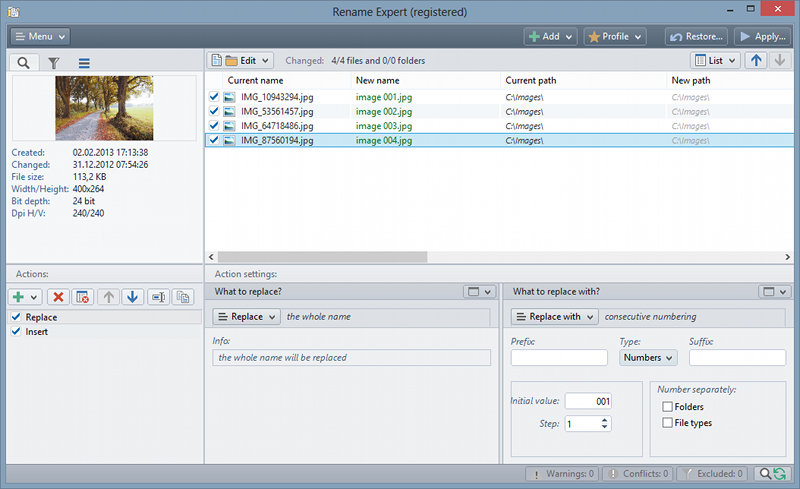|
Rename Expert 5.7.1
Last update:
Fri, 5 June 2015, 11:00:02 am
Submission date:
Mon, 16 May 2011, 3:02:11 am
Vote for this product
Rename Expert description
Batch rename files and folders with a variety of options
With Rename Expert you can quickly and easily rename files and folders. As a batch file renamer, the program offers a variety of useful features to create meaningful names. For instance, you can automatically rename files using metadata (e.g., Exif and IPTC information to rename photos or ID3 tags to rename MP3 files). With this all-in-one renaming solution, it is possible to simultaneously rename folders along with subfolders and files (incl. network support). In addition to renaming, files can also be moved into subfolders whose naming is based on metadata (e.g., the shooting date of photos, image dimensions, artist or album of audio files). Rename Expert lets you easily number files and folders, shorten long file names, rename file extensions and much more. Additionally, lists, CSV files or even the file content can be used for renaming files and folders. All changes are shown in real-time and are checked for errors (e.g., duplicate or empty name) to avoid possible conflicts. If you made a mistake, the previous names can be recovered using the Undo and Redo feature. All renaming actions can be saved as template for future reuse. With Rename Expert, meaningless file names are a thing of the past! Requirements: Intel/AMD CPU at 1000 MHz or higher, 1024 MB RAM What's new in this release: -Minor optimizations -Fixed some small bugs Tags: • renamer • exif • file names • folder names • number files • rename • rename files • rename folders • rename images • batch rename • change case • change name • file rename • folder rename • photo rename • renaming • replace • insert • rename pictures Comments (0)
FAQs (0)
History
Promote
Author
Analytics
Videos (0)
|
Contact Us | Submit Software | Link to Us | Terms Of Service | Privacy Policy |
Editor Login
InfraDrive Tufoxy.com | hunt your software everywhere.
© 2008 - 2026 InfraDrive, Inc. All Rights Reserved
InfraDrive Tufoxy.com | hunt your software everywhere.
© 2008 - 2026 InfraDrive, Inc. All Rights Reserved