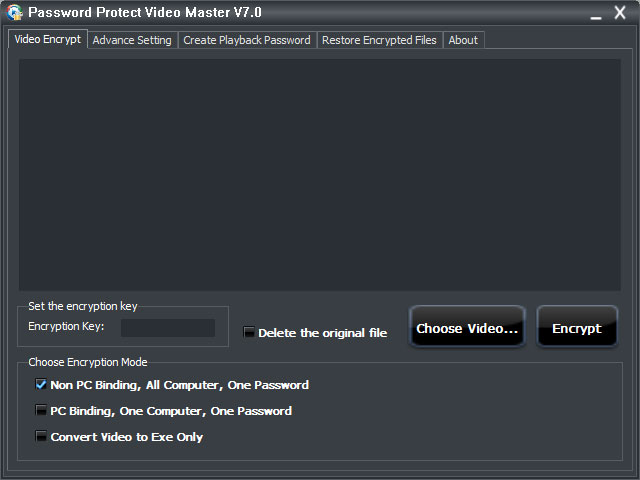|
Password Protect Video Master 7.5
Last update:
Wed, 8 August 2012, 11:00:01 am
Submission date:
Thu, 9 June 2011, 10:01:11 pm
Vote for this product
Password Protect Video Master description
video encryptor, create a password to protect your video files playback
Password Protect Video Master is a powerful, easy to use tool for video encryption. With Password Protect Video Master Software, you can create a password to protect your video and audio files on your computer. It encrypts the video file with the password you specify, save as an EXE file which can only be played when a Playback Password is provided. It supports most video file playback through the password-protected, the video files including wmv, avi, mpg, vob, mov, mp4, flv, mkv, m2ts, rmvb and other file formats. Unlike software such as WinZip, compress files using a password to protect the video file, video playback requires uncompression. Password-protected video playback, without waiting for uncompression, no temporary files. When a user wants to play a password-protected video file, the password-protected video file will pop up a dialog box to request the user to enter a Playback Password. This dialog box will display the machine ID of the user's computer(a unique ID for that Machine and video). The user can send his/her own machine ID to you, and you can create a Playback Password based on the user's machine ID. After that the user can use this Playback Password to play your file on his/her computer. Since the Playback Password is created based on the user's machine ID, the user will not be able to share the Playback Password with other users. Since the Playback Password is bond to the user's computer, the user will not be able to re-distribute your files. For more information, please visit http://www.password-protect-video.com/ What's new in this release: 1. support add the movie poster to show the content of video, when the protected video is playback;2. support command line to create protected video and the playback password;3. support command line to startup protected video file;4. disable playback protected video in virtual machine environmen Tags: • password protect video • password protected video • video password protected • video protect • password video • video encryption • add password to video Comments (0)
FAQs (0)
History
Promote
Author
Analytics
Videos (0)
|
Contact Us | Submit Software | Link to Us | Terms Of Service | Privacy Policy |
Editor Login
InfraDrive Tufoxy.com | hunt your software everywhere.
© 2008 - 2026 InfraDrive, Inc. All Rights Reserved
InfraDrive Tufoxy.com | hunt your software everywhere.
© 2008 - 2026 InfraDrive, Inc. All Rights Reserved