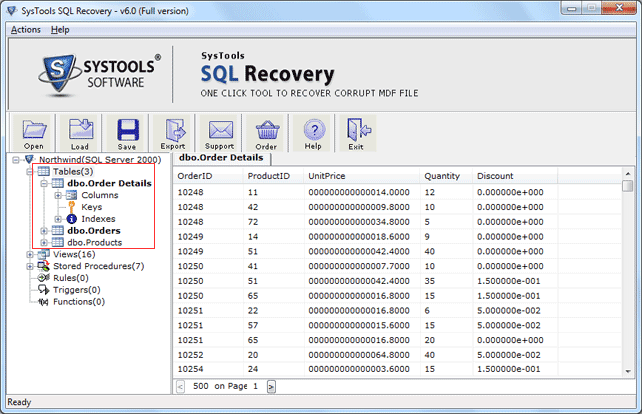|
SQL Error 8909 Fixer 6.1
Last update:
Fri, 16 January 2015, 12:00:02 pm
Submission date:
Fri, 24 June 2011, 7:00:33 pm
Vote for this product
SQL Error 8909 Fixer description
Know How to Fix SQL Errors with the Help of SQL Database Recovery Tool
Know how to open SQL database and recover SQL Server database by using SQL recovery Software. This SQL error 8909 fixer is the ultimate solution for all SQL users who are facing this type of error. The SQL recovery tool works almost in all corruption scenarios. While performing its function, it does not harm or destroy your original file integrity. SQL Error 8909 occurs mainly due to corruption in one database pages or due to incorrect operation in read or write. You can easily fix SQL error by using SQL Recovery Software. It is one such tool that is developed to fix SQL error 8909 completely. The SQL recovery tool works excellently as SQL Error 8909 fixer. Now you can easily repair SQL files which contain SQL error 8909. SQL recovery tool v6.0 is developed by our technical experts with unique features and algorithms that deal with errors easily and quickly repair corrupt MDF files from the corrupt SQL Server Database. SQL database recovery tool can perform the restoring process of entire corrupt MDF files present under user database. SQL Error 8909 Fixer can be fixed by using SQL recovery software which is also available in the premium version. This software supports all SQL versions and Windows OS. If the corrupt MDF file resides or present in the SQL Server, then SQL database can be retrieved from this system of SQL Server easily and efficiently. For additional information visit: http://www.mssqlrecovery.org/sqlerror-8909 Requirements: Pentium II 1 Ghz, 1GB RAM, Minimum 5 MB Space What's new in this release: Support SQL Server 2014/2012/2000/2005/2008/2008 R2, XML data type supported and work on Windows 8 Tags: • sql error 8909 fixer • sql recovery software • recover sql server database • how to recover corrupt sql database • fix sql error • how to open sql database Comments (0)
FAQs (0)
History
Promote
Author
Analytics
Videos (0)
|
Contact Us | Submit Software | Link to Us | Terms Of Service | Privacy Policy |
Editor Login
InfraDrive Tufoxy.com | hunt your software everywhere.
© 2008 - 2026 InfraDrive, Inc. All Rights Reserved
InfraDrive Tufoxy.com | hunt your software everywhere.
© 2008 - 2026 InfraDrive, Inc. All Rights Reserved