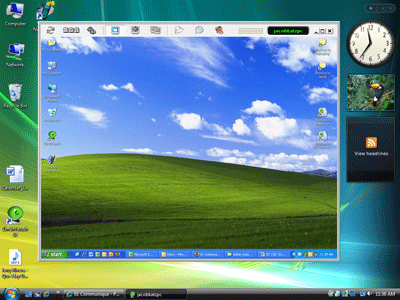|
I'm InTouch 9.0
Last update:
Wed, 29 May 2013, 11:00:01 am
Submission date:
Sat, 25 June 2011, 3:00:08 am
Vote for this product
I'm InTouch description
Control your remote PC from a PC, Mac, iOS and Android devices.
Administer all your business' PCs from a single webpage and remotely control any of them with a single click. Provide employees with remote access to their workstations from any computer or iOS/Android devices with an Internet connection. Support and manage all your company's computers from an easy-to-use web interface with quick access to any computer. Control your PCs to run any program, transfer files, respond to Outlook email, remotely troubleshoot and support PCs, invite remote guests to your PC for online presentations or meetings. Plus, use the Remote Wake-Up feature to remotely power on your computer when you need access and shut it down when you are finished for improved security and cost effectiveness. For even more Security, add the I'm InTouch SecurePC and SecureKEY to prevent data loss from stolen laptops and unauthorized remote access to your workstations. Use I'm InTouch Go to access your computer from iOS/Android devices. Requirements: 128 MB+ RAM, 40 MB of Hard Drive space What's new in this release: - Windows 8 compatible - Brand new redesigned user interface - Faster operation - Minor bug fixes Tags: • remote access software • remote control software • remote desktop control • remote pc access • web conferencing • remote desktop connection • remote computer access • remote access programs • remote computing • remote presentation • remote training Comments (0)
FAQs (0)
History
Promote
Author
Analytics
Videos (0)
|
Contact Us | Submit Software | Link to Us | Terms Of Service | Privacy Policy |
Editor Login
InfraDrive Tufoxy.com | hunt your software everywhere.
© 2008 - 2026 InfraDrive, Inc. All Rights Reserved
InfraDrive Tufoxy.com | hunt your software everywhere.
© 2008 - 2026 InfraDrive, Inc. All Rights Reserved