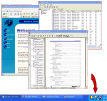|
BeTrayed 1.1
Last update:
Mon, 4 July 2011, 1:00:58 pm
Submission date:
Mon, 4 July 2011, 1:00:58 pm
Vote for this product
BeTrayed description
Allows user to easily add shortcut icons to the System Tray
BeTrayed! is a small 32 bit command line utility which allows you to easily add a collection of shortcuts to the System Tray (Notification Area in Microsoft speak) It allows you to quickly access frequently used folders, files, URLs and applications - even though they were never designed to be launched from the Tray. For maximum flexibility, BeTrayed! functions in two modes, either single command mode or, more usually, in Batch mode where it adds multiple icons to the Tray, all managed by one instance of BeTrayed! - in both modes, you specify the command to launch and, optionally, the tooltip text to show and an alternative icon. If not specified, the tooptip defaults to the command line and the icon to the default icon contained in the file (or if there isn't one, the one for the associated application) For instance, to add a single icon to the System Tray to launch Calc, you could use: BeTrayed c:\windows\system32\calc.exe,Calculator This would create a new Tray icon (with the default icon from Calc.exe), which would show a tooltip of 'Calculator' In batch mode, the parameter passed to BeTrayed! is actually the name of a text file containing the individual command lines. To use Batch mode with BeTrayed!, simply pass BeTrayed! the name of the controlling text file, prefixed with "/batch:" ie. BeTrayed /batch:Standard.tray BeTrayed! would now look for a file called 'Standard.tray' - which would contain a list of appropriate commands (in this case, 3), eg. ; Sample BeTrayed! batch mode control file. ; Note that anything beginning with a semi-colon is ignored ; ; Remote users shared area, using a custom icon. \\JBF\Data\Users\Shared,User Shared Area,SharedArea.ico ; ; Launch URL with default browser (using the 3rd icon in browser exe) http://www.mycompanyintranet.com/PhoneDir.html,Contact List,3 ; ; Launch the 3D text screensaver, with a custom icon "%SystemRoot%\system32\sstext3d.scr /s",3D Text Screen Saver,screensaver.ico Requirements: VB6 runtime necessary What's new in this release: Greater resilience, logging and better automatic identification of most asethetically pleasing icon to use Comments (0)
FAQs (0)
History
Promote
Author
Analytics
Videos (0)
|
Contact Us | Submit Software | Link to Us | Terms Of Service | Privacy Policy |
Editor Login
InfraDrive Tufoxy.com | hunt your software everywhere.
© 2008 - 2026 InfraDrive, Inc. All Rights Reserved
InfraDrive Tufoxy.com | hunt your software everywhere.
© 2008 - 2026 InfraDrive, Inc. All Rights Reserved