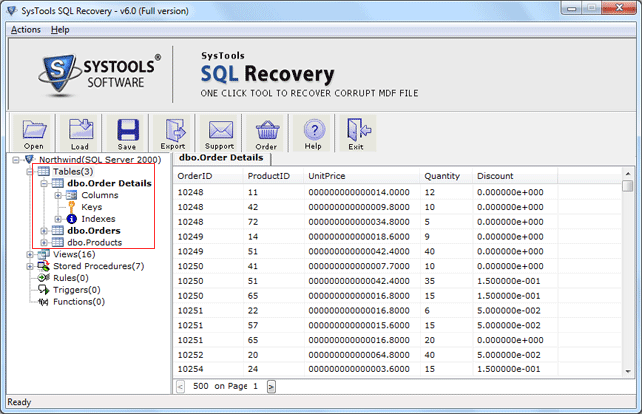|
Fix SQL Server from Suspect Mode 6.0
Last update:
Fri, 7 March 2014, 12:00:02 pm
Submission date:
Mon, 4 July 2011, 2:06:10 pm
Vote for this product
Fix SQL Server from Suspect Mode description
Fix SQL Server from Suspect Mode by using SQL Recovery Tool
You can Fixed data any Meta elements of the database including tables, views, triggers, stored procedure, rules, XML data type files etc. Fix SQL Server from suspect mode with a prominent tool which provides the complete solution for recovery of SQL database. SQL recovery tool is developed with the advanced algorithms which helps to fix SQL Server database from suspect mode quickly and under a safe and secure environment. SQL Database can be in suspect mode due to the action of some undesirable situations like hardware or software failure, crash in SQL Server, virus or Trojan infection, accidental deletion of files or folders etc. To get back the database, SQL user can perform suspect mode to fix SQL Server database and open the recovered files on SQL Server. Fix SQL Server from suspect mode to access the corrupt data and it will be the best solution for your query like how to Fix SQL Server database from suspect mode. Free Demo functional version can be used for getting the view of recovered database and it will also provide an overview of Fix SQL server from suspect mode process. Know how to fix SQL database from suspect mode and how to fix SQL Server from suspect mode by using SQL Recovery Tool, check out this page. http://www.suspect-mode.fixsqlserver.com/ Requirements: Pentium II 1 Ghz, 1 GB RAM, Minimum 5 MB Space What's new in this release: Support SQL Server 2012/2000/2005/2008/2008 R2, XML data type supported and work on Windows 8 Tags: • fix sql server from suspect mode • fix sql server database from suspect mode • how to fix sql database from suspect mode • suspect mode to fix sql server database Comments (0)
FAQs (0)
History
Promote
Author
Analytics
Videos (0)
|
Contact Us | Submit Software | Link to Us | Terms Of Service | Privacy Policy |
Editor Login
InfraDrive Tufoxy.com | hunt your software everywhere.
© 2008 - 2026 InfraDrive, Inc. All Rights Reserved
InfraDrive Tufoxy.com | hunt your software everywhere.
© 2008 - 2026 InfraDrive, Inc. All Rights Reserved