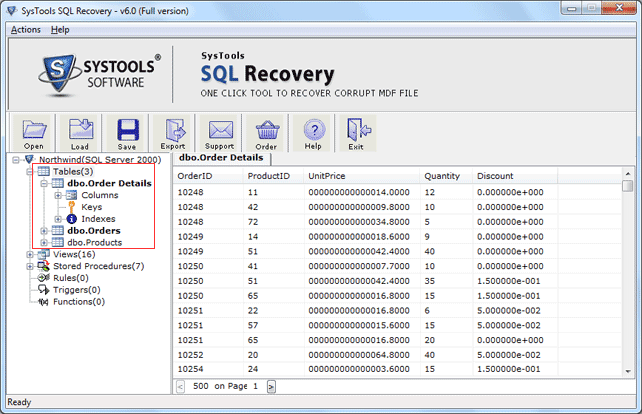|
Corrupted SQL Server Database Recovery 5.5
Last update:
Mon, 13 May 2013, 11:00:01 am
Submission date:
Wed, 6 July 2011, 8:01:31 pm
Vote for this product
Corrupted SQL Server Database Recovery description
Corrupted SQL Server Data Recovery tool to Recover SQL Server MDF and NDF file
Updated version of corrupted SQL Server database recovery tool is able to perform NDF file repair and recover corrupted SQL Server database developed powerful QFSCI algorithm for making the recovery process and scanning process easy, instant and proper. SQL Database Recovery Tool helps you to recover corrupt SQL database. If you have a query that how to recover corrupted SQL server database with SQL Recovery tool then, don't worry! SQL recovery software guides step by step process to recover corrupted SQL Server database from corrupted SQL Server 2000, SQL Server 2005 and SQL Server 2008 such as 1) Download and install SQL Recovery software 2) Browse option to open corrupted MDF file 3) Automatically start scanning process 4) After complete scanning process to view and open all SQL server database 5) After satisfaction you can directly save and extract all open SQL databases in SQL server through "Automated Database Creation" option. If you have any query related that how to recover corrupted SQL server database then contact our support team which is available 24x7. Requirements: Pentium II 1 Ghz, 1GB RAM, Minimum 12.7 MB Space Tags: • corrupted sql server database recovery • recover corrupted sql server database • recover sql server database • how to recover corrupted sql server database Comments (0)
FAQs (0)
History
Promote
Author
Analytics
Videos (0)
|
Contact Us | Submit Software | Link to Us | Terms Of Service | Privacy Policy |
Editor Login
InfraDrive Tufoxy.com | hunt your software everywhere.
© 2008 - 2026 InfraDrive, Inc. All Rights Reserved
InfraDrive Tufoxy.com | hunt your software everywhere.
© 2008 - 2026 InfraDrive, Inc. All Rights Reserved