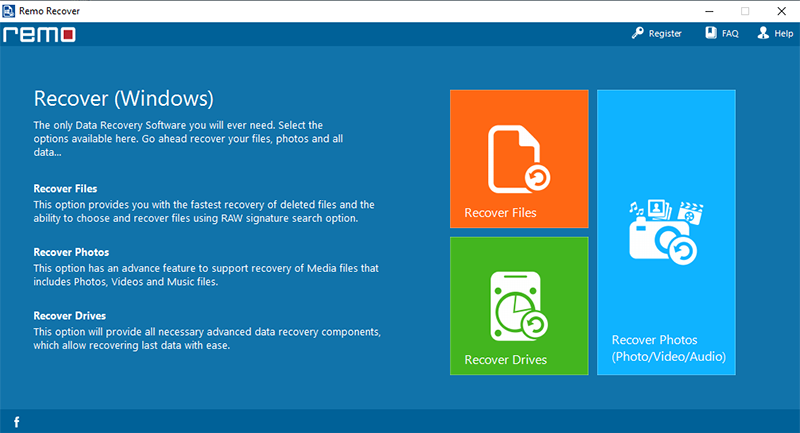|
Remo Recover Media Edition Windows 4.0.0.65
Last update:
Wed, 1 July 2020, 6:00:02 pm
Submission date:
Thu, 14 July 2011, 4:00:45 pm
Vote for this product
Remo Recover Media Edition Windows description
Recover deleted/lost media files with the reliable, Remo Recover (Windows) Media
Remo Recover (Windows) Media is the one-stop application that will recover lost and deleted media files like photos, videos and music. Raw images from well-known camera models are also recovered: Here are some data loss situations for reference: * Accidental deletion of photos * Deletion caused during transfer of images from one device to another * Memory card corruption * Formatting memory cards on the system or the camera models * Images captured while camera is in low battery mode Photos can be recovered from many camera models that include Canon, Sony and Kodak. The tool scours all the drives, extracts the lost files and recovers and restores them back. The Remo Recover (Windows) Media Edition have a list of features ass listed below; * Restores deleted data from the recycle bin * Recognizes and recovers all media formats of video, audio and images files * Support recovery of RAW images like CR2, CRW, PEF and NEF * Recovers media files from various file types like FAT16, FAT32 and NTFS * Bad sectors are skipped and disk images are created for future recovery of lost files * Offers the Find option to select the desired file from the list of recovered files * The tool is compatible with all versions of the Windows OS, including Windows 10 The application is provided with a simple user-interface and easy steps. The Save Recovery Session and the Open Recovery session options help in pausing and continuing with the recovery process without having to rescan the entire system. If the user is looking for a particular lost file, the Find option will make the process faster and less complicated, saving much time. The Demo Version can be downloaded and used to recover lost media files for free The Preview option allows the user to view the recovered files before buying the Purchased Version to save them. Requirements: Min 1 GB RAM and 50 MB free space (for installation) What's new in this release: New File Signatures Added Tags: • recover photos • recover videos • recover audio files • restore raw images • how to recover deleted photos • recover deleted files from partitions • recover photos from memory card • restore images from SD card • how to recover photos from formatted SD card Comments (0)
FAQs (0)
History
Promote
Author
Analytics
Videos (0)
|
Contact Us | Submit Software | Link to Us | Terms Of Service | Privacy Policy |
Editor Login
InfraDrive Tufoxy.com | hunt your software everywhere.
© 2008 - 2026 InfraDrive, Inc. All Rights Reserved
InfraDrive Tufoxy.com | hunt your software everywhere.
© 2008 - 2026 InfraDrive, Inc. All Rights Reserved