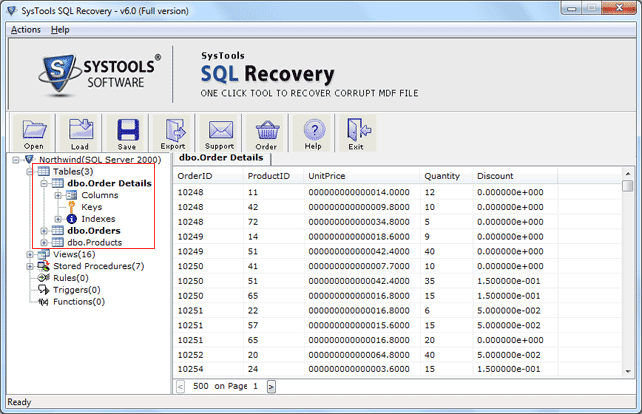|
How to Recover Database in Suspect State 6.0
Last update:
Fri, 21 February 2014, 12:00:01 pm
Submission date:
Thu, 14 July 2011, 5:03:24 pm
Vote for this product
How to Recover Database in Suspect State description
How to Recover SQL Database in Suspect State with high Eminence Option
How to recover database in suspect mode? Using SQL recovery software you can easily recover SQL Server database which is corrupt and damaged. Try SQL recovery software to fix SQL error and to open SQL database from corruption. Now you can easily fix SQL error and solve the query that how to open SQL database by using SQL recovery software. This software is the most significant solution to solve the query that how to recover corrupt SQL database and also repair MDF file from SQL Server. With the help of free trial version facility you can view and know how to recover corrupt SQL database or how to recover database in suspect state mode. User can perform recovery of database on all the SQL Servers with SQL recovery software. Full version can help you to save the recovered database on your SQL Server at $129. For more information visit: - http://www.sqlserverdatabase.com/howto-recover-database-in-suspect-status.html Requirements: Pentium II 1 GHz, 1 GB of RAM, 5 MB space Tags: • how to recover database in suspect state • sql recovery software • recover sql server database • how to recover corrupt sql database Comments (0)
FAQs (0)
History
Promote
Author
Analytics
Videos (0)
|
Contact Us | Submit Software | Link to Us | Terms Of Service | Privacy Policy |
Editor Login
InfraDrive Tufoxy.com | hunt your software everywhere.
© 2008 - 2026 InfraDrive, Inc. All Rights Reserved
InfraDrive Tufoxy.com | hunt your software everywhere.
© 2008 - 2026 InfraDrive, Inc. All Rights Reserved