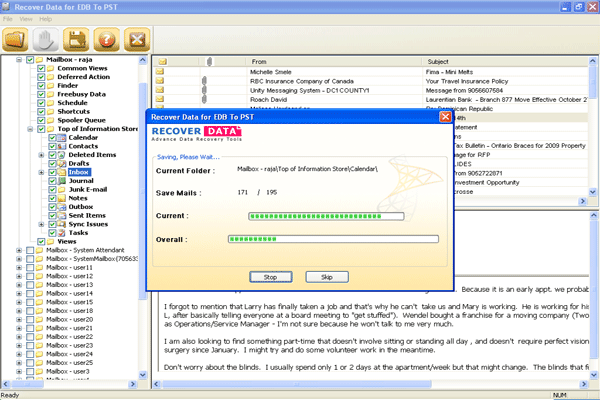|
How to View EDB Files 2.1
Last update:
Sat, 16 July 2011, 4:00:16 pm
Submission date:
Sat, 16 July 2011, 4:00:16 pm
Vote for this product
How to View EDB Files description
Convert & view EDB Exchange database data in PST by using EDB File viewer
How to view EDB files? This is the common question which can be arise when the EDB files get inaccessible or fails to mount in Exchange Server. Well, the most common reasons behind this situation is corruption in Exchange Server which can be happen because of virus attack, sudden system shut down, hardware & software malfunctioning etc. Well, EDB file viewer of Recover Data is the best solution to solve this problem. This EDB database viewer allow you to view Exchange EDB database data in PST file after converting single or multiple EDB user mailboxes data (emails, journal, tasks, notes, calendar, contacts & much more information) in it. By running the evaluation version of EDB files viewer, you enable to view Exchange folders in PST format after completing the data conversion process. And if you feel satisfaction with the work of EDB file viewer, you can get its full licensed version at just $249 by clicking on buy now button of our website: http://www.recoverdatatools.com/how-to-view-edb-files.html. Install EDB file viewer of Recover Data today, on your PC/Laptop to save & view EDB Exchange data in PST. Requirements: Pentium II 400 MHz, 64 MB RAM, Minimum 10 MB Space Tags: • how to view edb files • view exchange edb • view edb exchange • edb file viewer • edb files viewer • edb database viewer • view exchange folders Comments (0)
FAQs (0)
History
Promote
Author
Analytics
Videos (0)
|
Contact Us | Submit Software | Link to Us | Terms Of Service | Privacy Policy |
Editor Login
InfraDrive Tufoxy.com | hunt your software everywhere.
© 2008 - 2026 InfraDrive, Inc. All Rights Reserved
InfraDrive Tufoxy.com | hunt your software everywhere.
© 2008 - 2026 InfraDrive, Inc. All Rights Reserved