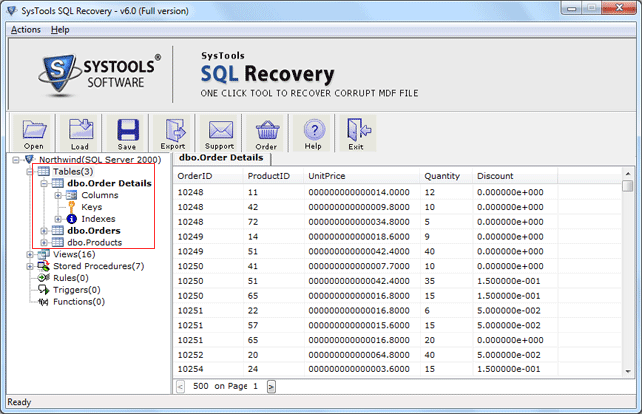|
Repair SQL Error 8909 6.1
Last update:
Fri, 12 December 2014, 12:00:01 pm
Submission date:
Sat, 16 July 2011, 6:00:36 pm
Vote for this product
Repair SQL Error 8909 description
"How to Repair SQL Error 8909" by SQL Recovery Tool
Most of the time SQL database is corrupt or damaged due to any reasons and creates problem while you working on SQL Server database. At that time data retrieval is necessary with SQL recovery software after the data corruption issue in SQL Server. Data orphaning issues are observed and user can check the error by running DBCC CHECKDB command which will show the exact error experienced in SQL database. Causes for errors are like hardware or software crash, breakdown in SQL Server or network flow, virus or Trojan attack etc but user can recover SQL Server database completely. SQL recovery software can be employed to know how to recover corrupt SQL database. It can also repair SQL error 8909 of SQL Server 2000, SQL Server 2005, SQL Server 2008, SQL Server 2008 r2 etc. Free limited functional version is used to view the repair SQL error 8909 process but repaired and recovered files of SQL Server with Complete Functional Version of $129 only. User can know more about repair process and download: http://www.fixsqlserver.com/repair-sql-error-8909.html Requirements: Pentium II 1 Ghz, 1GB RAM, Minimum 5 MB Space What's new in this release: Support SQL Server Version upto 2014 and Windows 8 OS as well as recover XL data type and User define Schema Tags: • repair sql error 8909 • sql recovery software • recover sql server database • how to recover corrupt sql database Comments (0)
FAQs (0)
History
Promote
Author
Analytics
Videos (0)
|
Contact Us | Submit Software | Link to Us | Terms Of Service | Privacy Policy |
Editor Login
InfraDrive Tufoxy.com | hunt your software everywhere.
© 2008 - 2026 InfraDrive, Inc. All Rights Reserved
InfraDrive Tufoxy.com | hunt your software everywhere.
© 2008 - 2026 InfraDrive, Inc. All Rights Reserved