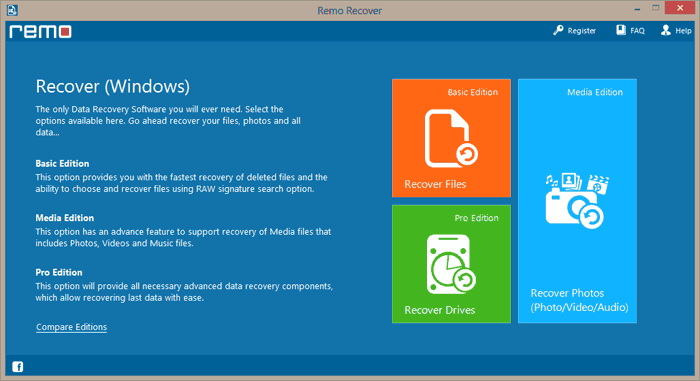|
Remo Recover (Windows) 4.0.0.32
Last update:
Fri, 1 March 2013, 12:00:01 pm
Submission date:
Wed, 20 July 2011, 2:01:10 pm
Vote for this product
Remo Recover (Windows) description
Remo Recover (Windows) – Recover Files, Photos & Partitions
Remo Recover (Windows) – Demo Edition recovers files, photos and partitions from Hard Disks, SD Cards, Memory Cards and External USB Drives. The demo provides you functionality of 3 Editions of Remo Recover (Windows), from the simplest to Recover Files – Basic Edition, then Recover Photos - Media Edition and the most comprehensive to Recover Partition and Entire Data – the Pro Edition. Depending upon your Recovery needs using this special demo, you can than opt for any one of the editions and also upgrade at a later date to a higher edition. Remo Recover (Windows) – Basic Edition – To restore deleted, lost files from emptied recycle bin, files missing due to any unknown reason Remo Recover (Windows) – Media Edition – Includes the feature of Basic edition to recover deleted files; you can recover popular media file types, which includes digital photos, digital camera RAW photo files, audio, and video. Remo Recover (Windows) – Pro Edition – This edition is best suited for recovering data from re-formatted drives / partition, drives that are not booting due to partitioning errors, drives having bad sectors etc. Recovers data from: - Recover files deleted using Shift+Delete - Restore deleted file, which has been emptied from Windows Recycle bin - Choose and recover variety of files using Raw search - Retrieve professional Digital Camera RAW Photo files - Recover photos, audio and videos files - Recover data even after Windows Re-Installation - Recover data from formatted, re-formatted partitions - Recover data from lost / deleted partitions - Recover data from re-partitioned drives - Create disk images to skip bad sectors and can later recover data from these disk images - Compatible with Windows 8 Requirements: Minimum 512 MB RAM (Recommended, 1 GB RAM), 50MB Free disk space, supports 32-bit, 64-bit PC Tags: • disk recovery • hard drive recovery • recover hard drive data • windows recovery • windows 7 recovery • windows xp recovery • recover windows • recover partition • partition recovery • fat recovery • ntfs recovery • data recovery • data recovery software • data retrieval Comments (0)
FAQs (0)
History
Promote
Author
Analytics
Videos (0)
|
Contact Us | Submit Software | Link to Us | Terms Of Service | Privacy Policy |
Editor Login
InfraDrive Tufoxy.com | hunt your software everywhere.
© 2008 - 2026 InfraDrive, Inc. All Rights Reserved
InfraDrive Tufoxy.com | hunt your software everywhere.
© 2008 - 2026 InfraDrive, Inc. All Rights Reserved