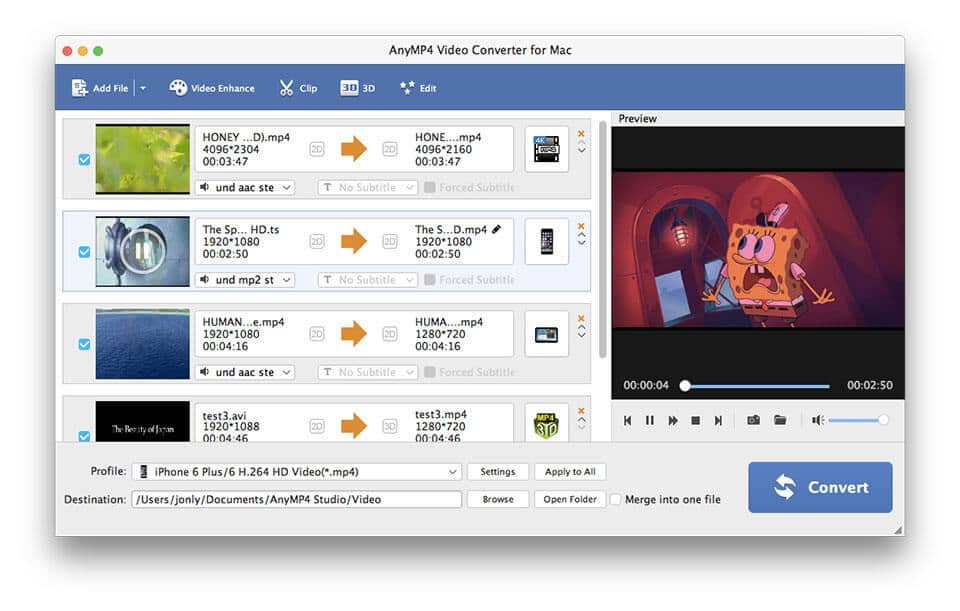|
AnyMP4 Video Converter for Mac 8.2.22
Last update:
Fri, 16 April 2021, 6:00:02 pm
Submission date:
Thu, 21 July 2011, 5:00:54 pm
Vote for this product
AnyMP4 Video Converter for Mac description
convert any video to 4K/1080p HD video with fast speed and high quality
AnyMP4 Video Converter for Mac is one of the best video converters for Mac users. It can convert video formats on Mac such as MPEG, MP4, H.264, MOD, AVI, WMV, MOV, etc. Highly supporting HD and 4K videos, it lets you enjoy videos on iPad, iPhone, iPod, Samsung, etc. Key Features: 1. Convert Video Files on Mac. AnyMP4 Video Converter for Mac is one professional video converting tool to convert video files on Mac OS, such as MP4, MPEG, AVI, MOV, VOB, TS, MTS, and so on. Video Converter for Mac can convert video files to any portable devices for enjoyment, like iPad Pro, iPad mini 5, iPhone like iPhone 12/11 Pro Max/11 Pro/11/XS/XS Max, iPod, Samsung series, Samsung Galaxy Note and other Android/ iOS/Windows devices. 2. Edit and flip video before converting. AnyMP4 Video Converter for Mac provides you with various editing features. It can help you cut video length, crop video to remove unwanted part, merge segments into one new file, add personal watermarks. You can upscale video resolution, optimize the brightness and remove video noise to make your video more energetic. Whats more, you are allowed to rotate and flip your video to the right angle according to your needs. 3. Various output settings. AnyMP4 Video Converter for Mac offers you various video and audio settings to choose, such as Video Encoder, Resolution, Frame Rate, Video Bitrate, Audio Encoder, Sample Rate, Channels, and Audio Bitrate. You can also input the self-defined resolution if the provided ones can't meet your need. Requirements: 2 GHz or faster; 2 GB RAM or more. What's new in this release: 1. Fix “incomplete display of ass subtitles” problem. 2. Add FLAC audio encoder for MKV format. 3. Fix some bugs and optimize the product. Comments (0)
FAQs (0)
History
Promote
Author
Analytics
Videos (0)
|
Contact Us | Submit Software | Link to Us | Terms Of Service | Privacy Policy |
Editor Login
InfraDrive Tufoxy.com | hunt your software everywhere.
© 2008 - 2026 InfraDrive, Inc. All Rights Reserved
InfraDrive Tufoxy.com | hunt your software everywhere.
© 2008 - 2026 InfraDrive, Inc. All Rights Reserved