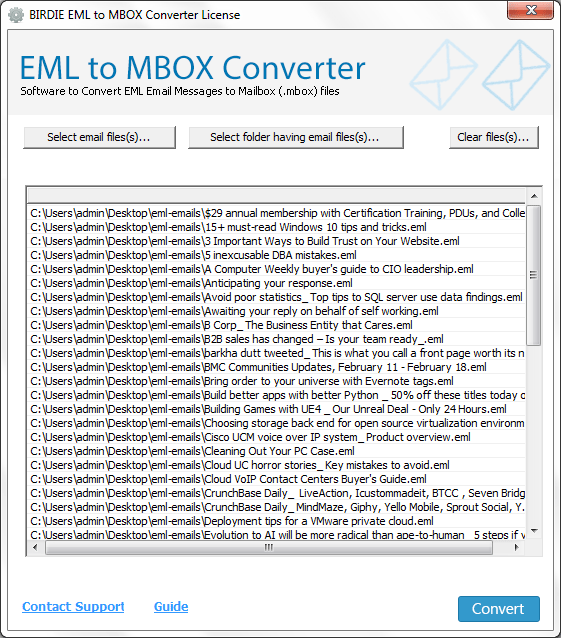|
Import Windows Live Mail to Mac Mail 3.6
Last update:
Fri, 4 July 2014, 11:00:01 am
Submission date:
Wed, 31 August 2011, 8:00:09 pm
Vote for this product
Import Windows Live Mail to Mac Mail description
Convert Windows Live Mail to Mac Mail with Birdie EML to MBOX Converter
Now the process of Import Windows Live Mail to Mac Mail is no more a quandary with Birdie EML to MBOX Converter. Using this sophisticated solution you can convert Windows Live Mail to Mac Mail with all the email properties like; To, Cc, Bcc, From, Sent & Received date, etc. After the sucessful eml to mbox migration users can easily import the converted mbox files into Apple Mac Mail, Thunderbird, etc. So download the Import Windows Live Mail to Mac Mail tool to know more about how it works. Software easily maintains all the e-mail formatting and the as usual folder structure during the conversion of .eml to .mbox file. Download EML2MBOX Converter, which allows you to convert 10 .eml files to MBOX for assessment. For your satisfaction, this tool offers free demo facility to know about the conversion process of this tool. Buy the licensed edition of .EML to .MBOX Converter to import Windows Live Mail to Mac Mail in bulk mode. Requirements: Pentium II 400 MHz, 64 MB RAM, Minimum 10 MB Space Tags: • import windows live mail to mac mail • convert windows live mail to mac mail • windows live mail to mac mail converter • eml to mbox converter • eml to mbox migration • eml to mbox • .eml to .mbox • download eml2mbox Comments (0)
FAQs (0)
History
Promote
Author
Analytics
Videos (0)
|
Contact Us | Submit Software | Link to Us | Terms Of Service | Privacy Policy |
Editor Login
InfraDrive Tufoxy.com | hunt your software everywhere.
© 2008 - 2026 InfraDrive, Inc. All Rights Reserved
InfraDrive Tufoxy.com | hunt your software everywhere.
© 2008 - 2026 InfraDrive, Inc. All Rights Reserved