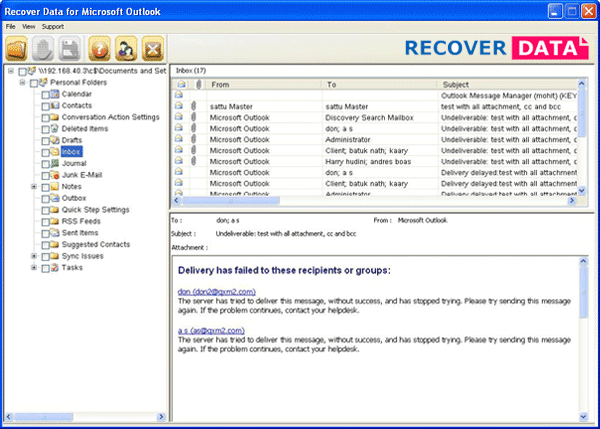|
Outlook Repair Tool 2010 2.1
Last update:
Sat, 10 September 2011, 7:00:12 pm
Submission date:
Sat, 10 September 2011, 7:00:12 pm
Vote for this product
Outlook Repair Tool 2010 description
Repair MS Outlook PST file with advance Outlook Repair Tool 2010
What you do when scanpst.exe fails to repair MS Outlook PST file? At this condition, how to repair Microsoft Outlook PST file? Try Recover Data for Outlook PST repair tool to repair MS Outlook PST file in just three steps: First of all select PST file. Second, scan the entire PST file & finally, save all recovered items in new PST file. Using MS Outlook PST repair software is extremely easy to perform Microsoft Outlook repair process. When PST file is corrupted or damaged due to various reasons and you cannot open them normally in MS Outlook, you can use advance Outlook repair tool to scan the PST file and recover data from the files as much as possible. Software easily repair MS Outlook PST file & recover items from the PST file including email messages, attachments, drafts, calendars, contacts, journal, tasks, notes etc. Software is using quick algorithm which is programmed to recover deleted emails in no matter of time. Software works with all Windows OS (Windows 2008 to 95). This Outlook PST repair tool can easily repair oversized 2GB files and recover mail messages in plain text and HTML format. Free evaluation version is available for Outlook repair tool 2010 that shows exactly that how many emails and other items can be recovered using the full version of this Outlook PST repair software. Requirements: Pentium II 400 MHz, 64 MB RAM, Minimum 10 MB Space Tags: • outlook repair tool 2010 • repair outlook • outlook repair tool • repair ms outlook • microsoft outlook repair • outlook pst repair • repair ms outlook pst • ms outlook pst repair • how to repair microsoft outlook pst file Comments (0)
FAQs (0)
History
Promote
Author
Analytics
Videos (0)
|
Contact Us | Submit Software | Link to Us | Terms Of Service | Privacy Policy |
Editor Login
InfraDrive Tufoxy.com | hunt your software everywhere.
© 2008 - 2026 InfraDrive, Inc. All Rights Reserved
InfraDrive Tufoxy.com | hunt your software everywhere.
© 2008 - 2026 InfraDrive, Inc. All Rights Reserved