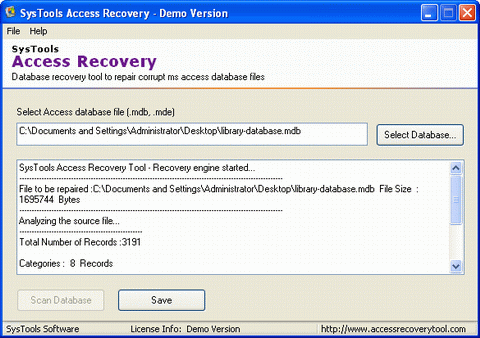|
Open Access Files 3.3
Last update:
Mon, 19 September 2011, 1:07:02 am
Submission date:
Mon, 19 September 2011, 1:07:02 am
Vote for this product
Open Access Files description
Open Corrupt Access Database which got corrupted through Open Access Files
Open access files with advanced or powerful Access file recovery Software, SysTools Access Recovery Tool takes only 2-3 easy steps and perform complete access (*.mdb) file recovery process in very less time and gives you a new readable .mdb file with all ms access database information (access table structure, table information, relationship between tables, primary key, foreign key, auto number field entries etc.). There is only one way of getting out of this dreadful situation, that is to get a Access Recovery Tool to Open Access Files which have got corrupted due to virus attack, power failure, improper system shutdown software & hardware malfunction etc. Access File Recovery program by SysTools is one such software which repairs & recovers highly damaged MS Access files. Open Access Files tool recovers MS Access files at this kind of situation also. Open Access Database software repair & recover number of tables, headings of tables, number of fields, etc from MS Access. Now stop asking yourself How to Open MDB File? & quickly get Repair Access database & Open Corrupt Access Database. Repair Access file created using MS Access 97/2000/XP/2003. To know more about the software download demo version of Open Access Files, trial version of Access Recovery Tool comes with some restriction which prevents users from saving the recovered MDB Files. You have to purchase the full license version of Open Access Files at $69 to enjoy all the benefits of Access File Recovery program. Access database stores its tables in a single file, along with other objects, such as forms, reports, macros, & modules. Databases created in the Access 2007 format have the file extension .accdb, & databases created in earlier Access formats have the file extension .mdb. Requirements: Pentium II 400 MHz, 64 MB RAM, Minimum 10 MB Space Tags: • open access file • open access files • open access database • open corrupt access database • open mdb file • how to open mdb file • access recovery tool • access file recovery • recover access database • repair access database Comments (0)
FAQs (0)
History
Promote
Author
Analytics
Videos (0)
|
Contact Us | Submit Software | Link to Us | Terms Of Service | Privacy Policy |
Editor Login
InfraDrive Tufoxy.com | hunt your software everywhere.
© 2008 - 2026 InfraDrive, Inc. All Rights Reserved
InfraDrive Tufoxy.com | hunt your software everywhere.
© 2008 - 2026 InfraDrive, Inc. All Rights Reserved