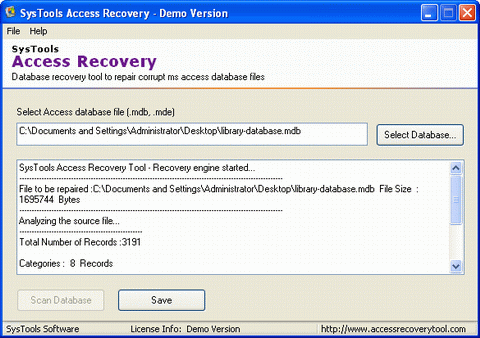|
Restore Access Files 3.3
Last update:
Mon, 19 September 2011, 1:07:06 am
Submission date:
Mon, 19 September 2011, 1:07:06 am
Vote for this product
Restore Access Files description
Open Corrupt Access Database by taking help of Restore Access Files software
While opening you MS Access database are you encountering troubles like it is showing error messages such as "Enter Password", even if there is no password, "Unrecognized database format", Error 3800: AOIndex is not an index in this table, '****.mdb' cannot be accessed, etc. in that case your MS Access has got corrupted and you require a Open MDB File to get all your Access files back. Recover MS Access objects like tables, macros, modules, forms, reports, indexes, relations and queries, etc with Open access File. Demo version of Open Access Database has all the features of the software excluding for that it does not allow users to save the recovered data; it only provides user the show of all the recovered data and items. Want to save the recovered Restore MDB File, purchase the license version of Restore Access Files at $69. Follow this link-: http://www.mdbaccessrecovery.com/access-file-recovery.html Requirements: Pentium II 400 MHz, 64 MB RAM, Minimum 10 MB Space Tags: • restore access files • open access file • open access files • open access database • open corrupt access database • open mdb file • how to open mdb file Comments (0)
FAQs (0)
History
Promote
Author
Analytics
Videos (0)
|
Contact Us | Submit Software | Link to Us | Terms Of Service | Privacy Policy |
Editor Login
InfraDrive Tufoxy.com | hunt your software everywhere.
© 2008 - 2026 InfraDrive, Inc. All Rights Reserved
InfraDrive Tufoxy.com | hunt your software everywhere.
© 2008 - 2026 InfraDrive, Inc. All Rights Reserved