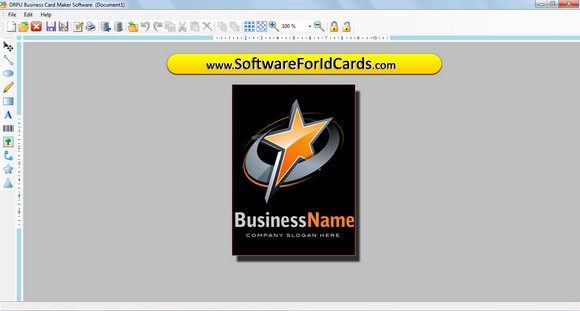|
How to Print Business Cards 7.3.0.1
Last update:
Fri, 23 September 2011, 8:00:08 pm
Submission date:
Fri, 23 September 2011, 8:00:08 pm
Vote for this product
How to Print Business Cards description
Advance How to Print Business Cards application offers enhance designing tools
Best and cost effective how to Print Business Cards software generates easily printable and scanable visiting card using commonly preferred scanner and printers available in market. Versatile Business card producing application facilitates users to save designed cards at particular location in PC or Laptop in different graphical file formats including gif, exif, tiff, riff, wmf, bmp, jpeg and others and help users to view them whenever required. How to Print Business Cards software is featured with attractive image designing tools including line, text, ellipse, pencil, rectangle, picture, images, triangle, stars and other eye catching objects for producing dazzling and unique staff membership cards in minimum span of time. How to print business card application facilitates users with sophisticated feature to add desired text, graphics, bar codes, photos, logos, images and others while designing striking business cards for their company. Business card maker utility offers you to generate new or edit saved visiting cards for making their card more attractive and reliable. Business card generating application craft professional business cards using enhanced font setting, color setting and image settings. Features: * How to Print Business Cards software is easy and simple to use and allows users to generate customized membership cards in few clicks of mouse. * GUI interface facilitates you to easily work on business card application without taking any expert training or technical knowledge for executing program. * Expertise How to Print Business Cards tool facilitates users to easily produce high resolution and multi color visiting cards. * Advanced How to Print Business Cards application allows users to produce cards with barcode using any linear and 2D Bar code font standards. Requirements: 256MB RAM, 16Mb free disk space What's new in this release: Added support for advance print settings to print designed business cards Tags: • Print • business • visiting • card • designing • application • efficiently • produce • customized • high • quality • images • software • add • logos • graphics • photos • barcode • text • utility • allow • users • save • created • labels • different • formats • jpeg • tiff • png Comments (0)
FAQs (0)
History
Promote
Author
Analytics
Videos (0)
|
Contact Us | Submit Software | Link to Us | Terms Of Service | Privacy Policy |
Editor Login
InfraDrive Tufoxy.com | hunt your software everywhere.
© 2008 - 2026 InfraDrive, Inc. All Rights Reserved
InfraDrive Tufoxy.com | hunt your software everywhere.
© 2008 - 2026 InfraDrive, Inc. All Rights Reserved