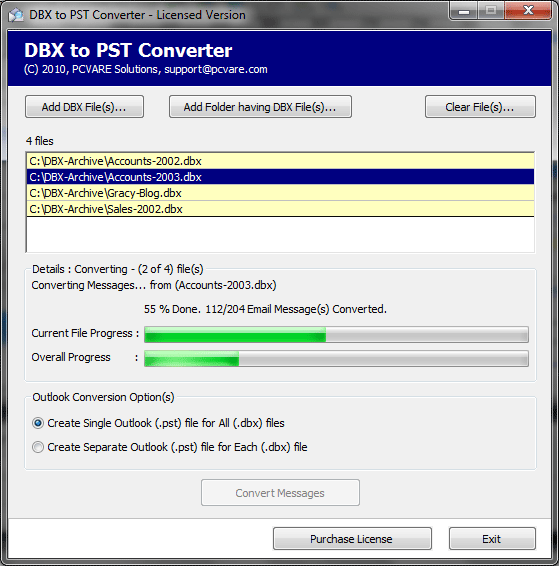|
Import DBX Files to Microsoft Outlook 9.0.2
Last update:
Fri, 21 March 2014, 12:00:01 pm
Submission date:
Mon, 26 September 2011, 7:00:10 pm
Vote for this product
Import DBX Files to Microsoft Outlook description
Use DBX to PST Converter to Import DBX Files to Microsoft Outlook
If you want to import DBX files to Microsoft Outlook with new and extra ordinary options then get DBX to MS Outlook Converter that is presented by PCVARE for your need to Import DBX to MS Outlook. With DBX to PST converter, users can smartly Import DBX files to Microsoft Outlook and offers following advanced features - - Simple process to export Outlook Express to Outlook - Import DBX files to Microsoft Outlook in bulk processing mode. Import entire messages with attributes (attachments, formatting, read/unread status, message flags, time stamp) - Import DBX files to Microsoft Outlook with exact metadata (to, cc, bcc, sent & received date, subject) - Import DBX files to Microsoft Outlook 2010, 2007, 2003. - Create new PST files for each DBX files. - To check the efficiency of this software user can use demo version which is free of cost. Now you can get all answers for your entire trouble to Import DBX files to Microsoft Outlook. You can purchase full licensed key version @ $69. If you want to get more information about this software then you can visit our web site and also contact our support team at 24X7. Requirements: Pentium II 400 MHz, 64 MB RAM, Minimum 10 MB Space Tags: • import dbx files to microsoft outlook • import dbx to microsoft outlook • dbx to microsoft outlook • import dbx to outlook • import dbx files to outlook • import dbx files to ms outlook • importing dbx files to microsoft outlook Comments (0)
FAQs (0)
History
Promote
Author
Analytics
Videos (0)
|
Contact Us | Submit Software | Link to Us | Terms Of Service | Privacy Policy |
Editor Login
InfraDrive Tufoxy.com | hunt your software everywhere.
© 2008 - 2026 InfraDrive, Inc. All Rights Reserved
InfraDrive Tufoxy.com | hunt your software everywhere.
© 2008 - 2026 InfraDrive, Inc. All Rights Reserved