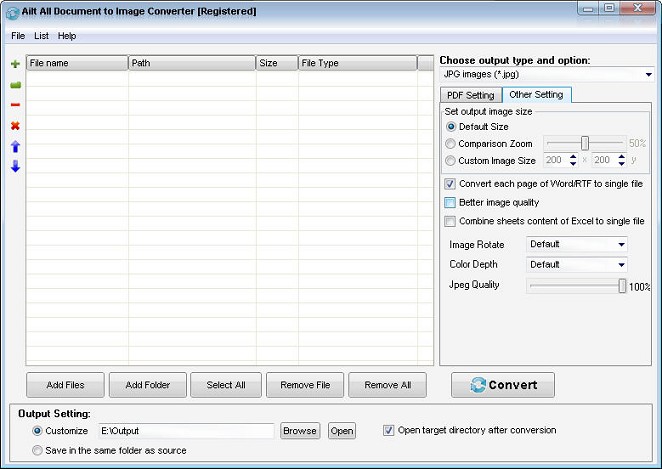|
Ailt All Document to Image Converter 6.9
Last update:
Fri, 22 May 2020, 6:00:02 pm
Submission date:
Wed, 28 September 2011, 12:00:13 am
Vote for this product
Ailt All Document to Image Converter description
Batch convert PDF,Word,Excel,PowerPoint,TEXT,HTML,TIFF,GIF etc to Image files.
Ailt All Document to Image Converter is an easy-to-use and professional converting tool to convert any document, PDF, Word, Excel, PowerPoint, TEXT, RTF, HTML,TIFF, GIF etc to JPEG, JPG, BMP, GIF, TIFF, TGA, RLE, PNG, EMF, WMF in batches. The output image quality is super good with preserving the original text, image, layout etc. More setting options can be provided to let you control the output file more accurately. It can support comprehensive formats: PDF, doc, docx, docm, rtf, xls, xlsx, xlsm, ppt, pptx, pptm, txt, htm, jpg, jpeg, bmp, emf, wmf, tif,tiff gif, png, pcx, j2k, jp2 etc. Advance Features: It provides user-friendly interface. It can simultaneously convert different formats to one certain Image format once. It is a standalone program which does not need Adobe Acrobat software support. Supports to add files by dragging and dropping Supports to save and load the converted file list. Supports to choose the entire folder to convert. Supports converting the encrypted PDF file. You can convert the whole PDF file at once or you can choose specific pages. Preserves the original PDF text,table, layout etc. Supports to convert each page of PDF to a single GIF,TIFF image file. Supports to convert all pages of multi-page PDF to multi-page GIF, TIFF. Supports to customize DPI when convert PDF to Image. Supports to convert each page of Word Rtf to one single Image. Supports to merge each sheet of Excel to one single Image. Supports to merge PowerPoint slides to single Gif,TIFF file. Supports to combine all images to one single GIF,TIFF. Supports to customize GIF image changes interval. Supports to customize JPG JPEG image quality from 1-100. Supports to customize output image size. Supports to customize Image color depth and Image rotate. Supports to customize Icon size and Icon color depth. Supports to choose the storage path. Supports to automatically open the output folder after converted. Supports saving output files in the same folder as source files. More... Requirements: Windows 98 or above Tags: • word to jpg • word to image • ppt to jpg • powerpoint to image • excel to jpg • excel to image • pdf to jpg • pdf to image • pdf to tiff • word to wmf • word to emf • ppt to tiff • html to image • html to jpeg • image converter. Comments (0)
FAQs (0)
History
Promote
Author
Analytics
Videos (0)
|
Contact Us | Submit Software | Link to Us | Terms Of Service | Privacy Policy |
Editor Login
InfraDrive Tufoxy.com | hunt your software everywhere.
© 2008 - 2026 InfraDrive, Inc. All Rights Reserved
InfraDrive Tufoxy.com | hunt your software everywhere.
© 2008 - 2026 InfraDrive, Inc. All Rights Reserved