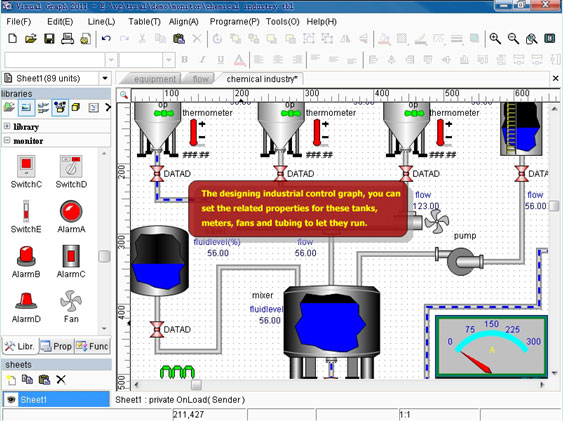|
Visual Graph ActiveX Component 11
Last update:
Sat, 26 November 2011, 6:00:15 pm
Submission date:
Sat, 26 November 2011, 6:00:15 pm
Vote for this product
Visual Graph ActiveX Component description
A standard ActiveX component for developing various graphics-related software.
Visual Graph is a standard ActiveX component for developing graphics-related applications of various industries, such as power, coal, chemical, automation monitor, simulation, graphical modeling, graphical topology analysis, vector drawing, tables, geographic information system (GIS), workflow, etc., very wide range of applications, particularly suitable for developing the WEB-based B/S network applications. Visual Graph is so powerful but has the small size, it can implement almost any operation industrial instrument without any third-party technology, such as knife, switch, instrument panel, temperature meter, cylinder, liquid tank, conveyor belt for coal mine, fan, LED display, slider, signal light, special-shaped button, histogram, pie chart, curve, and so on. So it is very suitable for industrial automation monitor, simulation, power, coal, chemical trades. Visual Graph has the similar designer as Visio, it can convert the vector graphics from AutoCAD, MapInfo, Visio, CorelDraw and other popular graphics software, allows users to easily create their own vector graphic symbols. Besides, supports drawing tables, and you can create the topological connection between graphs. Visual Graph has an easy to learn script language and can compose its basic graphs to a new graphic element, you do not need to know the implementing detail of the new element, just use it like basic graph. Visual Graph has many basic properties for graphic element so as to meet various application requirements. Besides, you can add two types of custom properties, one is saved as data, another can change the internal structure of an element, for instance: change Value property of a dashboard will let the pointer deflects. Visual Graph has complete interactivity, the running graph can respond many mouse and keyboard events, even each graphic element can respond their own events. In addition, you can create many common Windows interface elements, such as dialog boxes, menus, popup windows. Tags: • graphics activex control • graphics activex component • industrial activex control • industrial activex component • industrial graphics activex component Comments (0)
FAQs (0)
History
Promote
Author
Analytics
Videos (0)
|
Contact Us | Submit Software | Link to Us | Terms Of Service | Privacy Policy |
Editor Login
InfraDrive Tufoxy.com | hunt your software everywhere.
© 2008 - 2026 InfraDrive, Inc. All Rights Reserved
InfraDrive Tufoxy.com | hunt your software everywhere.
© 2008 - 2026 InfraDrive, Inc. All Rights Reserved