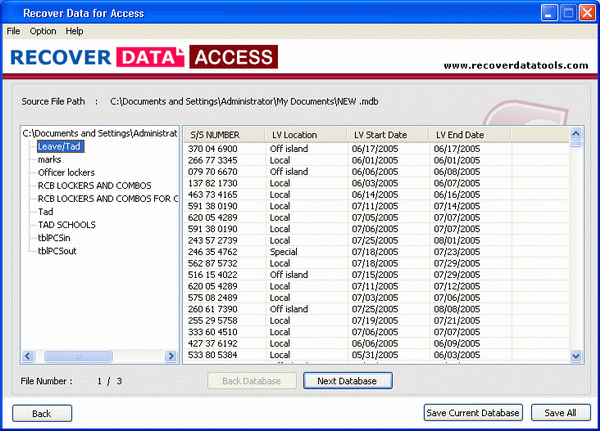|
MDB Access Recovery Tool 3.5
Last update:
Wed, 14 December 2011, 8:00:11 pm
Submission date:
Wed, 14 December 2011, 8:00:11 pm
Vote for this product
MDB Access Recovery Tool description
Powerful MDB Access Recovery tool successfully recover corrupt MDB Access files
As you know that Microsoft Access mostly creates two types of database files such as: MDB, ACCDB files. If you are suffering from .mdb or accdb database errors like: * "Enter Password", even if there is no password * "Unrecognized database format" * Error 3800: AOIndex is not an index in this table * '****.mdb' cannot be accessed * Microsoft Jet Engine can't open the file * Microsoft Access has encountered a problem and needs to close * The database needs to be repaired or it’s not a Microsoft Access file Then don’t need to panic because we are providing a most excellent solution for above errors. This MDB Access repair tool supports to repair corrupt MDB Access files speedily using advanced algorithm to scan the Access database completely. Software supports to provide information regarding number of tables, headings of tables, number of fields repaired. It supports all versions of MS Access (98, 2000, 2003, 2007, and 2010) and easily works on all windows Operating systems (98, 2000, 2003, XP, VISTA and windows 7). MDB Access file repair tool is the popular for its easy to use GUI, so how to recover MDB Access files will not trouble you. To try it once, download the free demo version for satisfaction. This demo version provides the full idea about the product. Using this demonstration version you can easily recover mdb access files. Enjoying full working competence of MDB access recovery software, buy Full Version of Software available on affordable $99. Requirements: Pentium II 400 MHz, 64 MB RAM, Minimum 10 MB Space Tags: • mdb access recovery tool • mdb access recovery • mdb access recovery software • recover mdb access files • how to recover mdb access files • mdb access file recovery • mdb access repair • recover corrupt mdb access files Comments (0)
FAQs (0)
History
Promote
Author
Analytics
Videos (0)
|
Contact Us | Submit Software | Link to Us | Terms Of Service | Privacy Policy |
Editor Login
InfraDrive Tufoxy.com | hunt your software everywhere.
© 2008 - 2026 InfraDrive, Inc. All Rights Reserved
InfraDrive Tufoxy.com | hunt your software everywhere.
© 2008 - 2026 InfraDrive, Inc. All Rights Reserved