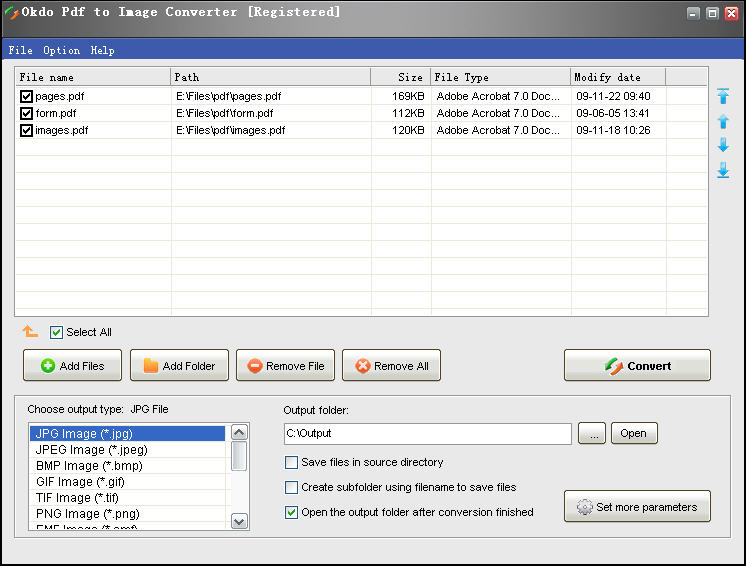|
Okdo Pdf to Image Converter 5.8
Last update:
Fri, 22 May 2020, 6:00:02 pm
Submission date:
Thu, 15 December 2011, 11:00:03 pm
Vote for this product
Okdo Pdf to Image Converter description
Convert PDF to any type of image format file in batches with good quality.
Okdo Pdf to Image Converter is the easiest and most advanced pdf to image converter. Convert PDF to image in batches with ease. With it, you can batch convert your PDF file to jpg,jpeg,bmp,gif,tiff,png,wmf,emf,ico,jp2,j2k,rle,tga,pcx format. User-friendly interface is very easy to use with merely a few clicks. No other software like it has so powerful and massive functions. It can preserve original layout,images, text, vector drawings of your pdf file. The output quality is super good and the speed is super fast. You will like it when you use it. Advanced Functions: It is a standalone program which does not need Adobe Acrobat software support. Support the encrypted PDF file. Simultaneously convert massive PDF format files to one certain image format file once to save your time. Convert PDF to image with accurately preserving the original Text, Tables, Graphics & Layout. Batch Convert PDF to jpeg, jpg, bmp, gif, tif, png, emf, wmf, ico, jp2, j2k, pcx, rle, tga etc. Separately convert each page of PDF to one image. Convert all pages of PDF to one image. Convert one multipage PDF to one multipage tiff, gif. Custom to set the output image size. Set the gif delay interval. Set gif play times. Set gif transparent color. Set the output Ico size. User-defined Ico transparent color. Set color depth as default color,gray,16 color(4 bits),256 color(8 bits),true color(24 bits or 32 bits). Set the image watermark. Provide more detailed parameters settings to resize the output file. Adjust the JPG, JPEG quality from 1-100. Custom to set the output file name. You can add the whole folder to convert. Save List: Save the converted files to a list. Load List: Load the saved list files directly to convert. You can set to open the output folder when conversion finished. Support save output files in the same folder as source files. More... Requirements: Windows 95 or above What's new in this release: Support converting each file to separate directory within output folder. Tags: • pdf to jpeg • pdf to jpg • pdf to image • pdf to image converter • convert pdf to image • pdf to jp2 • pdf to j2k • pdf to rle • pdf to pcx • pdf to gif • pdf to tif • pdf to bmp • pdf to emf • pdf to wmf • pdf to ico • pdf to png • convert pdf to jpeg Comments (0)
FAQs (0)
History
Promote
Author
Analytics
Videos (0)
|
Contact Us | Submit Software | Link to Us | Terms Of Service | Privacy Policy |
Editor Login
InfraDrive Tufoxy.com | hunt your software everywhere.
© 2008 - 2026 InfraDrive, Inc. All Rights Reserved
InfraDrive Tufoxy.com | hunt your software everywhere.
© 2008 - 2026 InfraDrive, Inc. All Rights Reserved