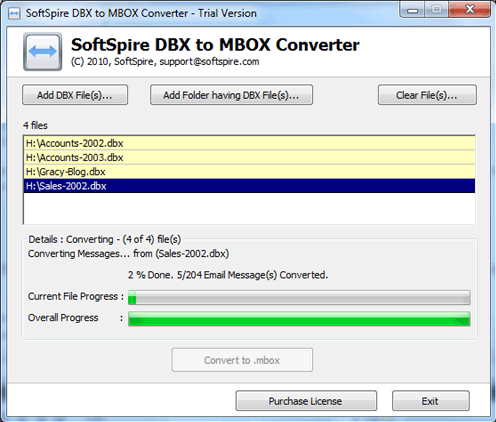|
Outlook Express to Mac Mail 3.1
Last update:
Tue, 10 January 2012, 6:00:06 pm
Submission date:
Tue, 10 January 2012, 6:00:06 pm
Vote for this product
Outlook Express to Mac Mail description
Convert Outlook Express emails to Mac Mail with DBX to Mac Mail Converter
Are you unable to view DBX files? Did you find DBX files on your computer and cant view emails from these DBX files? In such a situation, you need an email program to view such files. Outlook Express uses DBX files to store emails. To open Outlook Express emails in other email like Apple Mac Mail, convert the DBX files of Outlook Express to MBOX as Apple Mac Mail also use MBOX format. Perhaps if you tried to open the DBX file in Mac Mail, you will see that it fails to recognize the DBX format. You’ll need a intelligent Outlook Express to Mac Mail converter tool which can help you to open DBX files of Outlook Express in Mac Mail. The Software converts Outlook Express DBX files to MBOX format and then you can import mbox files in Apple Mac Mail. Try the trial of the Outlook Express to Mac Mail converter available on the webpage http://www.softspire.com/outlook-express-to-mac-mail.html. In trial mode Outlook Express to Mac Mail converter one can convert first 5 emails of each DBX files to MBOX files. Requirements: Pentium II 400 MHz, 64 MB RAM, Minimum 10 MB Space What's new in this release: Outlook Express to Mac Mail with more faster scan engine to scan and converter DBX to Mac Mail quickly. Handles large DBX files, large attachments effectively. Tags: • outlook express to mac mail • convert outlook express to mac mail • dbx to mac mail • outlook express to mac mail converter • outlook express to apple mac mail • import mbox to mac mail • import outlook express to mac mail • dbx to mac mail converter • view dbx file Comments (0)
FAQs (0)
History
Promote
Author
Analytics
Videos (0)
|
Contact Us | Submit Software | Link to Us | Terms Of Service | Privacy Policy |
Editor Login
InfraDrive Tufoxy.com | hunt your software everywhere.
© 2008 - 2026 InfraDrive, Inc. All Rights Reserved
InfraDrive Tufoxy.com | hunt your software everywhere.
© 2008 - 2026 InfraDrive, Inc. All Rights Reserved