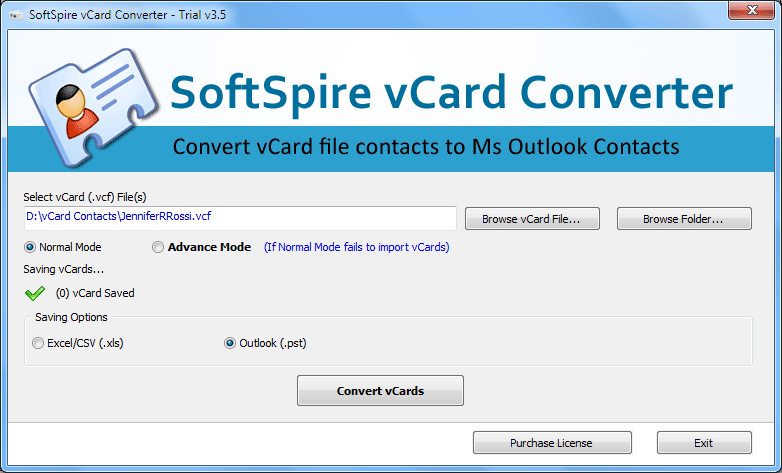|
Copy vCard Contacts to Outlook 3.7.1
Last update:
Wed, 26 February 2014, 12:00:02 pm
Submission date:
Wed, 25 January 2012, 6:00:17 pm
Vote for this product
Copy vCard Contacts to Outlook description
Copy vCard Contacts to Outlook in easy steps with the help of vCard Converter
Don’t know how to copy vCard Contacts to Outlook ? SoftSpire’s vCard to Outlook Converter is the software that helps its users to copy vCard Contacts to Outlook effectively and efficiently. vCard to Outlook Converter also supports these features : helps the user to copy vCard Contacts to Outlook from different devices like iPods, Palm, Lotus Notes, Cell Phones, converts all contacts from vCards having multiple contacts, supports different languages and encoding to copy vCard Contacts to Outlook, retains all contact details like - contact name, contact address, contact number, email, website, contact image, mobile number, job status, company name etc., while exporting vCard contacts to Outlook, vCard to Outlook Converter supports vCard Versions 2.1 & 3.0, supports all the versions of Outlook 2010 (32-bit), 2007, 2003, 2002, 2000, is compatible with 32-bit and 64-bit Windows 7, Vista, XP, vCard Converter supports a run from command line. User can download the demo version without paying any amount and test the vCard to Outlook Converter to copy vCard Contacts to Outlook. But it saves only single contact to Outlook having multiple contacts and doesn’t support batch conversion. Purchase the full and licensed version at $ 49 to copy unlimited vCard Contacts to Outlook in single click using batch process. Requirements: Pentium II 400 MHz, 64 MB RAM, Minimum 10 MB Space Tags: • import multiple vcards into outlook • multiple vcards into outlook • transfer multiple vcards into outlook • vcard to outlook importer • vcard to outlook import • vcard converter Comments (0)
FAQs (0)
History
Promote
Author
Analytics
Videos (0)
|
Contact Us | Submit Software | Link to Us | Terms Of Service | Privacy Policy |
Editor Login
InfraDrive Tufoxy.com | hunt your software everywhere.
© 2008 - 2026 InfraDrive, Inc. All Rights Reserved
InfraDrive Tufoxy.com | hunt your software everywhere.
© 2008 - 2026 InfraDrive, Inc. All Rights Reserved