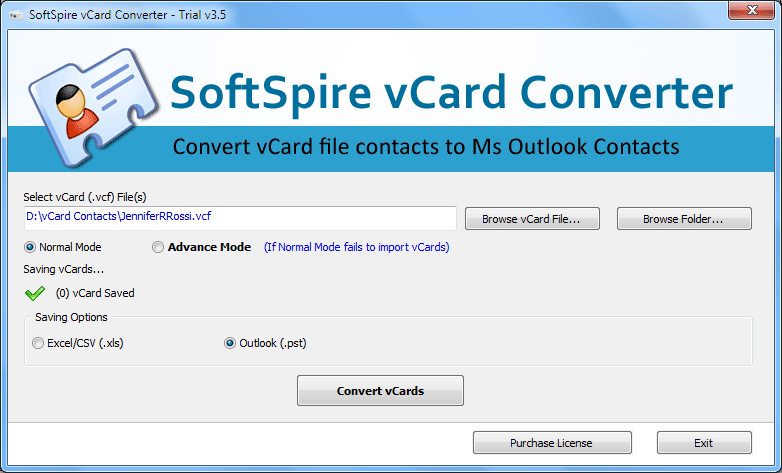|
Import Apple Address Book to Outlook 3.8
Last update:
Mon, 3 March 2014, 12:00:05 pm
Submission date:
Sat, 4 February 2012, 8:00:07 pm
Vote for this product
Import Apple Address Book to Outlook description
vCard Converter Tool to Import Apple Address Book to Outlook
Do you want to move your contacts from Apple Mac Address Book to Microsoft Outlook ? Do you wish to import Apple Address Book to Outlook ? There are situation when you want to gather all contacts list in one place for better management of contacts and address book. When you want to transfer you contacts from Apple Address Nook to Outlook, then the question that arises in your mind is ‘how to import Apple Address Book to Outlook?’. To import Apple Address Book to Outlook, first you have to export Apple Address Book contacts to vCard files and then you can import the resultant vCard file into Outlook using SoftSpire vCard Converter. Importing Apple Address to Outlook includes 3 easy steps – - Export Apple Address Book Contacts to vCard file - Copy the vCard files to your Windows PC - Then use vCard Converter of SOFTSPIRE labs to Import vCard to Outlook Using third party vCard Converter utility is the only option to import Apple Address Book to Outlook. Exporting of vCard files from Apple Address Book can be done manually in following steps: - Open Apple Address Book - Select group or contacts from the list of contacts - Go to ‘File’ menu and then Export vCard - Select location and type a name to save exported vCard file - Then you will have a vCard file in the location you selected which contains all contacts of Apple Address Book. Once you have exported your contacts from Apple Address Book contacts to vCard file. Use the vCard Converter tool available @ SoftSpire Labs to import the vCard into Outlook. This vCard Converter tool is feature-rich tool that allows importing of single as well as multiple vCards into Outlook. Supports single vCard file and Multiple Entry vCard files having multiple contacts. Supports all versions of vCards 2.1 and 3.0. Supports to import vCard files into Outlook 2010, 2007, 2003, 2000 etc. Thus, vCard Conversion software is the most competent utility that can be used to Import Apple Address Book to Outlook. Requirements: Pentium II 400 MHz, 64 MB RAM, Minimum 10 MB Space Tags: • import apple address book to outlook • import mac address book to outlook • apple address book to microsoft outlook • apple address book to outlook • apple address book into outlook • move apple address book into outlook • vcard converter • vcard to outlook Comments (0)
FAQs (0)
History
Promote
Author
Analytics
Videos (0)
|
Contact Us | Submit Software | Link to Us | Terms Of Service | Privacy Policy |
Editor Login
InfraDrive Tufoxy.com | hunt your software everywhere.
© 2008 - 2026 InfraDrive, Inc. All Rights Reserved
InfraDrive Tufoxy.com | hunt your software everywhere.
© 2008 - 2026 InfraDrive, Inc. All Rights Reserved