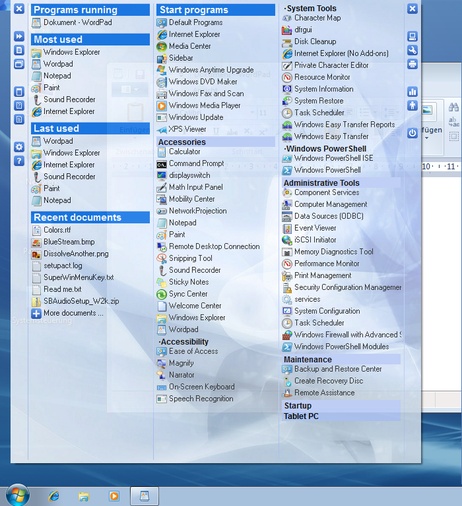|
Super Win Menu 1.12.1.2
Last update:
Mon, 12 March 2012, 12:00:02 pm
Submission date:
Wed, 29 February 2012, 11:00:12 pm
Vote for this product
Super Win Menu description
Alternative Windows start menu program to open programs and documents directly
With the start menu 'Super Win Menu' for Microsoft Windows™ regularly used applications and documents can be opened and started fast and directly. The current used working environment is available immediately. No tiresome clicking through different folder levels is needed in order to start a requested program or to open a recently used document. The start menu Super Win Menu shows the content of your PC at a glance. By positioning the mouse pointer over the program icon in the screen corner the start menu of Super Win Menu shows up. The clear structure of "Programs running", "Most used", "Last used" and "Recent documents" allows to start immediately the requested application or to open a document by a single mouse click. The design of Super Win Menu can individually be adapted according to the personal desktop. Many different skin designs are provided with the software. Furthermore, design interested users can modify the skins of Super Win Menu according to their own tastes. Super Win Menu runs on all Windows versions (from Windows XP and newer) and is available in the languages English and German. Requirements: Windows Tags: • SuperWinMenu • Super Win Menu • windows startmenu • alternative • windows start menu • start button • vista • classic Windows start menu • Windows 7 start menu • Windows XP start menu • classic start menu • change menu program Comments (0)
FAQs (0)
History
Promote
Author
Analytics
Videos (0)
|
Contact Us | Submit Software | Link to Us | Terms Of Service | Privacy Policy |
Editor Login
InfraDrive Tufoxy.com | hunt your software everywhere.
© 2008 - 2026 InfraDrive, Inc. All Rights Reserved
InfraDrive Tufoxy.com | hunt your software everywhere.
© 2008 - 2026 InfraDrive, Inc. All Rights Reserved