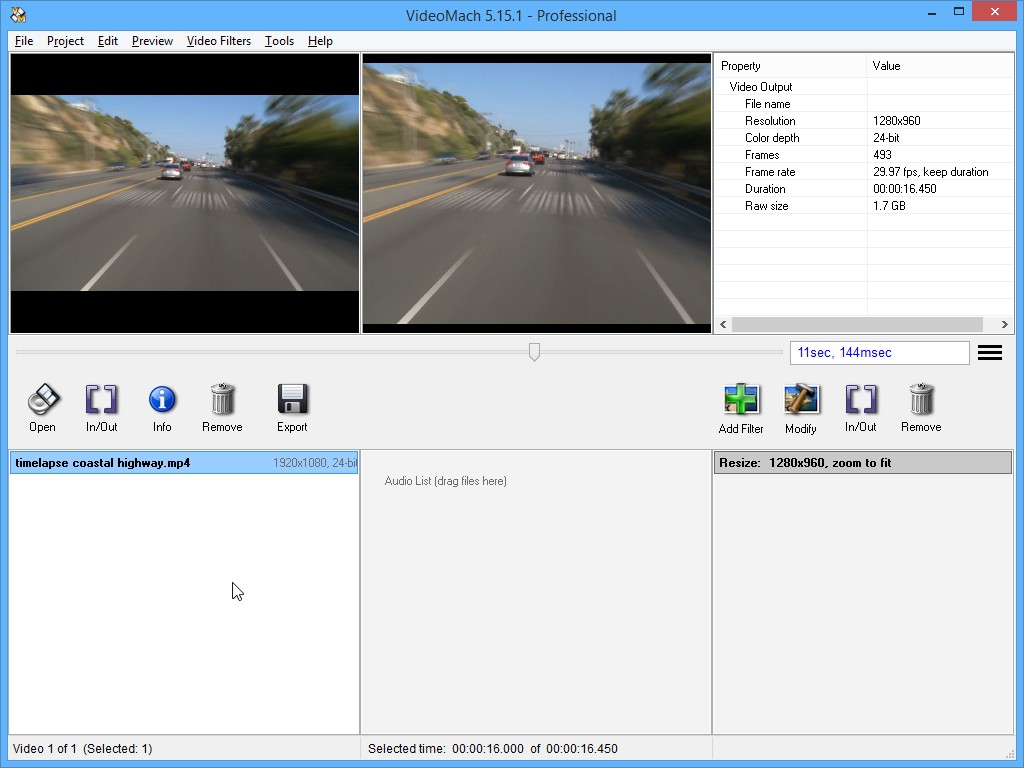|
VideoMach 5.15.1
Last update:
Mon, 28 September 2015, 12:00:05 pm
Submission date:
Mon, 19 March 2012, 9:14:31 am
Vote for this product
VideoMach description
Convert time-lapse or high-speed images to video, or video to GIF.
VideoMach is a multi-purpose video tool that can be used to: [Convert video to animated GIF and FLC] - Convert video to animated GIF with best color fidelity and image quality in the industry - Convert GIF or FLC back to standard video [Create slow-motion video from high-speed images] - Convert high-speed images to slow-motion video - Display timecode on the video, with milliseconds or microseconds - Supports Phantom CINE files (Vision Research high-speed cameras) - Supports IDT RAW files (IDT high-speed cameras) - Supports BAYER, TIFF, PNG, JPEG, BMP and other image formats [Convert time-lapse, stop-motion or 3D rendered images to video] - Convert images and music to full-speed video - Display elapsed seconds, minutes, hours or days on the video [Multiple videos side by side] - Stitch 2, 3, 4 or more videos side-by-side or in a grid - Possibility to create sprite sheets (multiple pictures from the same video on one page) [Extract images and audio from video] - Convert a video into a pile of images - Save currently displayed picture to a file - Save audio from video to a separate file [Edit videos] - Speed up or slow down videos - Display text and logos in the video - Apply video filters: Rotate, Resize, Crop, Sharpen, Brightness, Contrast, Equalize Colors and dozens of others Requirements: DirectX 9 or better What's new in this release: Find more here: http://www.gromada.com/videomach/whatsnew.html Comments (1)
FAQs (0)
History
Promote
Author
Analytics
Videos (0)
|
Contact Us | Submit Software | Link to Us | Terms Of Service | Privacy Policy |
Editor Login
InfraDrive Tufoxy.com | hunt your software everywhere.
© 2008 - 2026 InfraDrive, Inc. All Rights Reserved
InfraDrive Tufoxy.com | hunt your software everywhere.
© 2008 - 2026 InfraDrive, Inc. All Rights Reserved