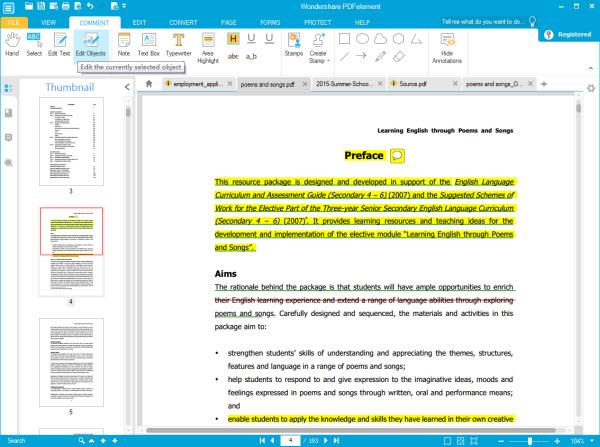|
Wondershare PDFelement 4.0.0
Last update:
Wed, 2 September 2015, 11:00:01 am
Submission date:
Wed, 11 April 2012, 2:00:12 pm
Vote for this product
Wondershare PDFelement description
Wondershare PDF Editor is a powerful app to create, edit and convert PDF files
Wondershare PDF Editor is a simple PDF tool. Every available function, like Merge and Split PDF files or Convert to Word are all right there in the toolbar, no hidden sub-menus or elaborate names, just an effective precision toolbox that lets you treat any PDF as your own creative property. Reuse, revamp and remake PDFs with the best value on the PDF Editor market today. 1. Created PDF files from almost any document. Wondershare PDF Editor is a powerful PDF Creator as well. It saves every document which can be opened on your computer to as a PDF file. 2. Total Text Edit. Wondershare PDF Editor lets you add text anywhere in the document and freely adjust font style, size, color and alignment. 3. Convert PDF to Word/Excel/Powerpoint/HTML/EPUB/RTF and more. Easily and quickly convert PDF to editable Microsoft Office documents and EPUB eBooks. 4. Advanced Annotation. With an array of conversation bubbles, shapes and highlighters, bring attention to important or unwanted text. Also use underline and strike through tools, and even add sticky notes. 5. Sign PDF files and forms with certified digital signatures. 6. Protect PDF files. Wondershare PDF Editor empowers you to take full control of users' access to your PDF files by adding password or restrictions. 7. Edit and fill out PDF forms. Wondershare PDF Editor lets you edit and fill out PDF forms that come with interactive fields. Requirements: Windows 10/8/7/Vista/XP What's new in this release: A brand new product name, logo as well as interface style. Comments (0)
FAQs (0)
History
Promote
Author
Analytics
Videos (0)
|
Contact Us | Submit Software | Link to Us | Terms Of Service | Privacy Policy |
Editor Login
InfraDrive Tufoxy.com | hunt your software everywhere.
© 2008 - 2026 InfraDrive, Inc. All Rights Reserved
InfraDrive Tufoxy.com | hunt your software everywhere.
© 2008 - 2026 InfraDrive, Inc. All Rights Reserved