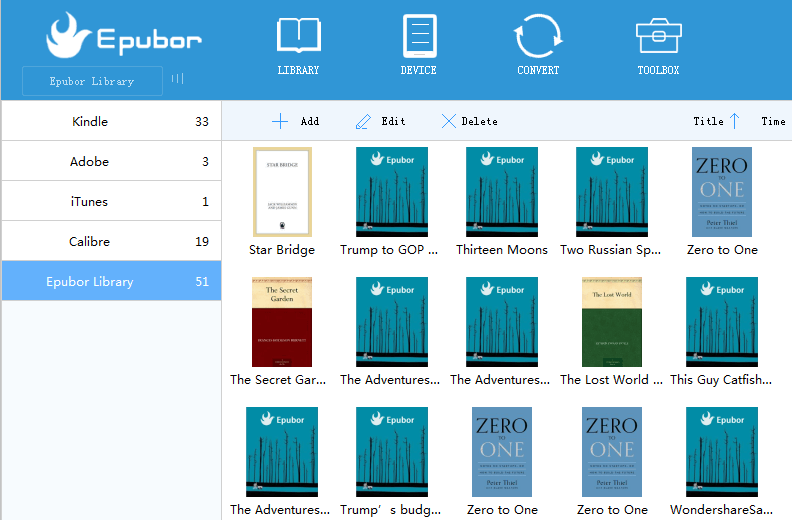|
Epubor 2.0.6.322
Last update:
Wed, 1 July 2020, 6:00:02 pm
Submission date:
Sat, 14 April 2012, 2:01:20 pm
Vote for this product
Epubor description
Epubor is the best eBook Manager for you to manage eBooks from different source.
Epubor is the best eBook Manager for you to manage your eBooks from different sources. It allows you to classify, modify, convert and transfer your eBooks. You can catalog any book data, view and edit ebook metadata. Make managing your ebook collections easier. 1. Catalog eBooks and Modify Metadata Epubor eBook Manager scans and catalogs eBooks from your eInk devices, Kindle for Mac/PC, Adobe Digital Editions, Calibre and iTunes automatically. Your books will be sorted by authors, languages, publishers, genres, and formats. You can also add tags to classify all your books. 2. Edit eBook metadata. Epubor allows you to modify the ebook metadata such as title, author, publisher, publishing date, introduction, ISBN, etc. You can also change the book cover, rate, or comment on a book. 3. Convert and Transfer Encrypted eBooks You can batch convert and transfer encrypted eBooks without quality loss. Support books from Amazon Kindle, Barnes & Noble Nook, Sony, Kobo, Google Play, Lulu, Smashwords, Fictionwise, and more... Supported Devies: Kindle e-ink Readers, Kobo. Supported input formats: ePub, PDF, Mobi, AZW, Azw3, Azw4, Prc, Txt, Docx, Doc .etc. Supported output formats: ePub, Mobi, AZW3, PDF. 4. Toolbox: Web Server and Online Converter Web Server: Epubor eBook Manager will generate an IP address for you. You can use it to access your Epubor Library books on any device which has internet connection. Online Converter: There is a free online eBook converter provided for you. What's New and Unique: From 18th, October 2017, Epubor software can remove Kindle KFX DRM directly and losslessly. Requirements: 512 MHz CPU or above, 256 MB RAM or above. What's new in this release: Update conversion code, easier operation interface. Comments (0)
FAQs (0)
History
Promote
Author
Analytics
Videos (0)
|
Contact Us | Submit Software | Link to Us | Terms Of Service | Privacy Policy |
Editor Login
InfraDrive Tufoxy.com | hunt your software everywhere.
© 2008 - 2026 InfraDrive, Inc. All Rights Reserved
InfraDrive Tufoxy.com | hunt your software everywhere.
© 2008 - 2026 InfraDrive, Inc. All Rights Reserved