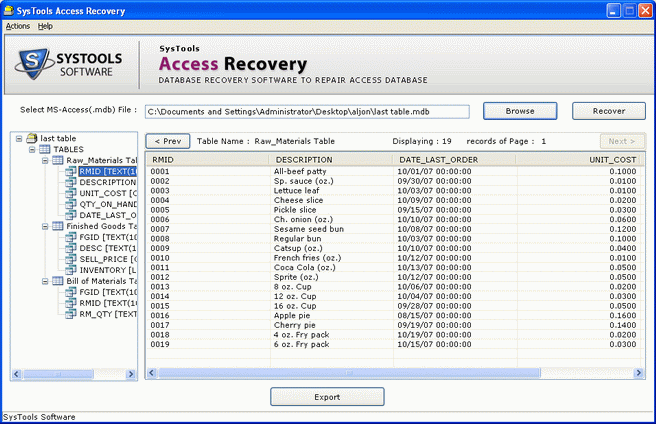|
Recover MS Access Data 3.3
Last update:
Fri, 4 May 2012, 7:00:16 pm
Submission date:
Fri, 4 May 2012, 7:00:16 pm
Vote for this product
Recover MS Access Data description
Access Repair Software for Recover MS Access Data is available at SysTools Group
How to Recover MS Access Data? Due to availability of pirated software in the software market, sometime you may be confused which one is the better option than another. However, if your database has been corrupted than you have no other solution instead of using external tool. SysTools Access Recovery provides genuine results to fix MDB file and Recover MS Access Data like tables, queries, forms, reports, pages, macros, modules etc. Due to corruption it may show following errors likes: "Enter Password", even if there is no password, Unrecognized database format, Error 3800: AOIndex is not an index in this table, ****.MDB' cannot be accessed etc. Access Repair Software to repair password protect MDB file also without any troubles and any loss of your important Access information. Access Data Recovery is easy to use and don’t require any technical knowledge. Access File Recovery smoothly runs with Windows 95, 98, ME, NT, 2000, XP, 2003, vista and Windows 7. Recover MS Access Data Tool supports Microsoft Access 2003, XP, 2000, 97, 95 and Microsoft Access 2007. Try demo version of Access Data Repair software which is absolutely free. Demo version shows the preview of MDB file but cannot save it. You can save the Access files by buying the full license version at $69. Requirements: Pentium II 400 MHz, 64 MB RAM, Minimum 10 MB Space What's new in this release: A bit faster than previous, Fixes numerous Complexities Tags: • recover ms access data • access recovery • access database recovery • fix mdb file • access repair software • access file recovery tool • access data repair software Comments (0)
FAQs (0)
History
Promote
Author
Analytics
Videos (0)
|
Contact Us | Submit Software | Link to Us | Terms Of Service | Privacy Policy |
Editor Login
InfraDrive Tufoxy.com | hunt your software everywhere.
© 2008 - 2026 InfraDrive, Inc. All Rights Reserved
InfraDrive Tufoxy.com | hunt your software everywhere.
© 2008 - 2026 InfraDrive, Inc. All Rights Reserved