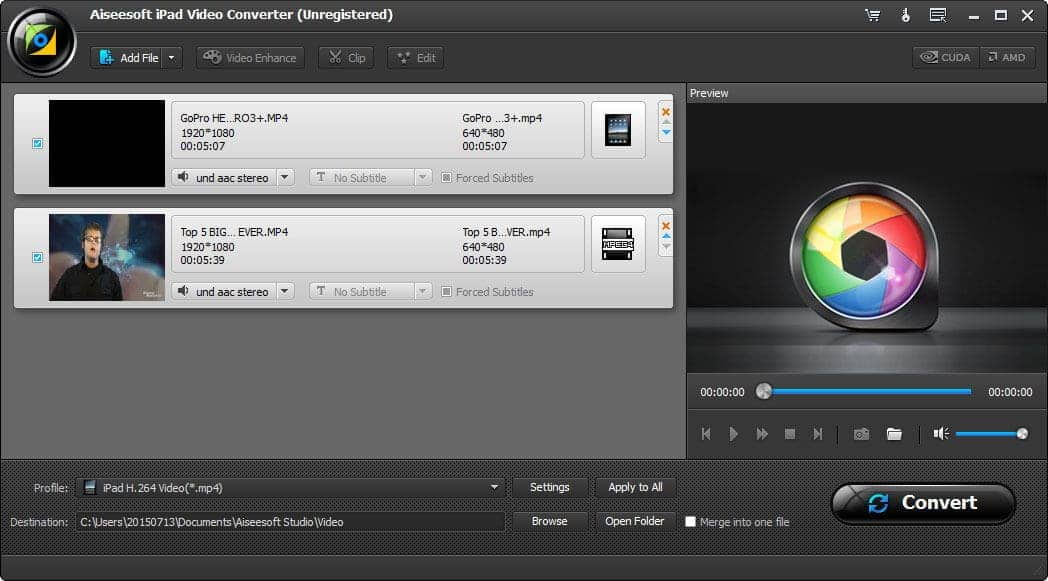|
Aiseesoft iPad Video Converter 8.0.36
Last update:
Wed, 1 July 2020, 6:00:02 pm
Submission date:
Fri, 11 May 2012, 12:00:02 pm
Vote for this product
Aiseesoft iPad Video Converter description
Convert any popular video and audio files to iPad supported video/audio formats.
Aiseesoft iPad Video Converter can help you put all movies and music you like on your iPad through converting video(3GP, 3G2, AVI, DV, DIF, FLV, SWF, F4V, MOD, MJPG, MJPEG, MKV, MPG, MPEG, MPEG-2, VOB, DAT, MP4, M4V, MPV, QT, MOV, RM, TS, TOD, RMVB, TRP, TP, WMV, ASF, HD video) and audio(AAC, AIF, AIFF, CUE, FLAC, M4A, MP3, MP2, APE, OGG, AC3, WAV, RAM, RA, AU, WMA) to iPad video/auido formats. Morevoer, it also works well with iPad mini 3/2, iPad Air 2 and iPhone 6s/6s Plus/6/5S/5C Profile. Key Features 1.Convert video/audio to iPad Nearly all popular video formats, HD video included, can be converted to the format supported by iPad. Videos also can be converted to MP3, AAC, AIFF, WAV audio files to play on iPad. Besides, you can convert audio format such as MP3, OGG, WMA, WAV, FLAC and APE to iPad for entertainment. Converting YouTube videos to iPad compatible formats is also permitted. 2.Beside iPad, other Apple devices supported The output video/audio files can be played on iPad mini 3/2, iPad Air 2, iPad Pro, iPhone 6s/6s Plus/6/5S/5C, iPhone 5, iPod touch 5 and iPod nano 7, etc. 3.Merge video files Merge different video files into one. 4.Crop Video Frame Also you can cut off unwanted playing areas of a video to fit your different portable players. 5.Add Watermarks to your video Personalize your video with the image or text watermarks, and adjust its position, transparence, etc. 6.Set output video/audio effect For better quality, this software enables you to change the output video or audio parameters, such as Video Encoder, Frame Rate, Video Bitrate, Resolution, and Audio Encoder, Sample Rate, Channels, Audio Bitrate. Also you can adjust the video brightness, contrast, saturation, hue and volume. 7.Choose Audio track and subtitle This software will list all audio tracks and subtitles of your sources video, then you can choose one for the output file. Requirements: 1GHz Intel/AMD CPU or above, 512MB RAM or more. What's new in this release: Add iPhone 6s/6s Plus, iPad mini 3 and iPad Air 2, etc. Tags: • iPad Video Converter • video to iPad converter • convert video to ipad • video converter for iPad Comments (0)
FAQs (0)
History
Promote
Author
Analytics
Videos (0)
|
Contact Us | Submit Software | Link to Us | Terms Of Service | Privacy Policy |
Editor Login
InfraDrive Tufoxy.com | hunt your software everywhere.
© 2008 - 2026 InfraDrive, Inc. All Rights Reserved
InfraDrive Tufoxy.com | hunt your software everywhere.
© 2008 - 2026 InfraDrive, Inc. All Rights Reserved