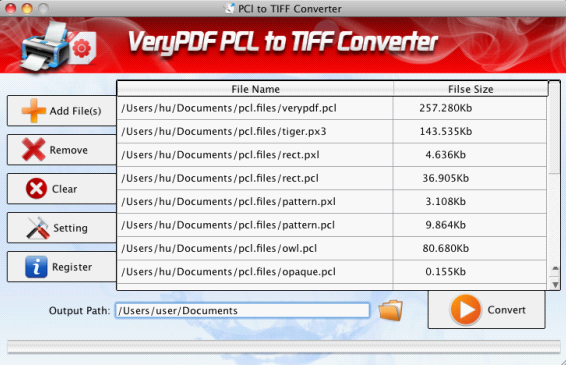|
VeryPDF PCL to TIFF Converter for Mac 2.0
Last update:
Wed, 16 May 2012, 11:00:02 am
Submission date:
Wed, 16 May 2012, 11:00:02 am
Vote for this product
VeryPDF PCL to TIFF Converter for Mac description
Convert print to TIFF images in Mac OS.
With VeryPDF PCL to TIFF Converter for Mac convert print files to TIFF images in Mac OS. PCL to TIFF Converter for Mac support a lot of input print file formats, such as, PCL, PRN, SPL, PXL. And Use PCL to TIFF Converter for Mac, you can set the image size, resolution, color modes and compression methods. Moreover, it also can convert PCL to faxable TIFF. Feature of VeryPDF PCL to TIFF Converter for Mac: 1. Support most of print file formats including PCL, PRN, SPL, PXL and PX3. 2. Support faxable TIFF output. 3. Support custom image size. 4. Support custom image resolution. 5. Support several color depths, e.g., 1, 8 and 24-bit. 6. Support various image compression methods. 7. Support batch process that converts multiple files with one click. Requirements: No limit What's new in this release: The new version has been modified by new functions. Tags: • Mac OS X • PCL to TIFF • convert PCL to TIFF • PCL converter • Set image size • PRN converter • SPL converter. Comments (0)
FAQs (0)
History
Promote
Author
Analytics
Videos (0)
|
Contact Us | Submit Software | Link to Us | Terms Of Service | Privacy Policy |
Editor Login
InfraDrive Tufoxy.com | hunt your software everywhere.
© 2008 - 2026 InfraDrive, Inc. All Rights Reserved
InfraDrive Tufoxy.com | hunt your software everywhere.
© 2008 - 2026 InfraDrive, Inc. All Rights Reserved