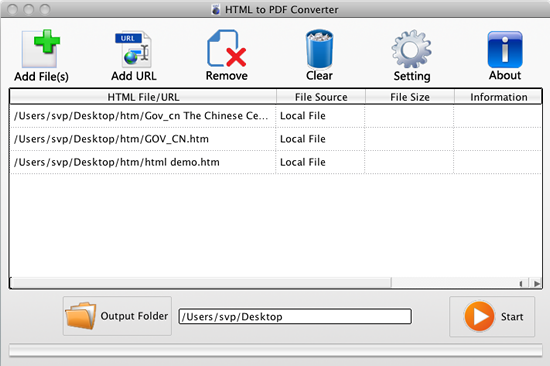|
VeryPDF HTML to PDF Converter for Mac 2.0
Last update:
Fri, 18 May 2012, 11:00:11 am
Submission date:
Fri, 18 May 2012, 11:00:11 am
Vote for this product
VeryPDF HTML to PDF Converter for Mac description
Convert html file to PDF file in Mac OS
VeryPDF HTML to PDF Converter for Mac is easy-to-use application for convert .html, .htm, URL, etc. webpage to PDF in Mac OS. With HTML to PDF Converter for Mac, you can edit the output product. In the conversion procedure, you are able to set PDF paper size, orientation, font size, edit PDF contents such as no image, no background, etc. Feature of VeryPDF HTML to PDF Converter for Mac: 1. Support Mac OS X V 10.5, 10.6, 10.7, etc. systems. 2. Support batch conversion. 3. Be able to read lots of URLs and path of HTML files from a .txt, .rtf or .ini file. 4. Support dragging and dropping input file. 5. Support CSS style and JS functions during HTML to PDF conversion. 6. Web URLs can be HTML, MHTML, ASP, PHP, or any other types. 7. Convert web pages into PDF documents using Webkit. 8. Support setting PDF orientation and font size. 9. Allow you to set HTTP Authentication username and password. Requirements: Mac OS X What's new in this release: The new version has been modified by new functions. Tags: • HTML to PDF • convert HTML to PDF • HTML to PDF converter • Mac OS X • webpage to PDF • convert webpage to PDF • HTML converter. Comments (0)
FAQs (0)
History
Promote
Author
Analytics
Videos (0)
|
Contact Us | Submit Software | Link to Us | Terms Of Service | Privacy Policy |
Editor Login
InfraDrive Tufoxy.com | hunt your software everywhere.
© 2008 - 2026 InfraDrive, Inc. All Rights Reserved
InfraDrive Tufoxy.com | hunt your software everywhere.
© 2008 - 2026 InfraDrive, Inc. All Rights Reserved