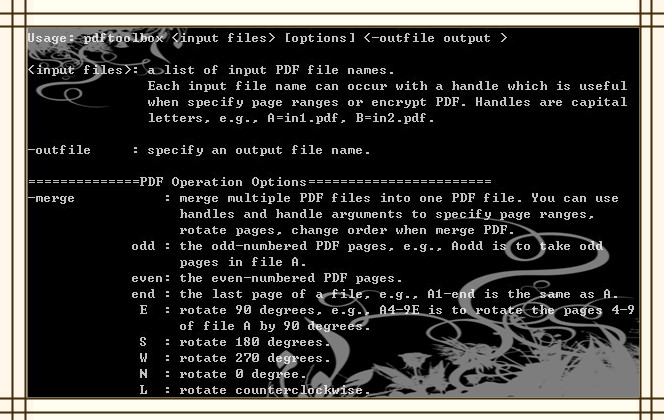|
VeryPDF PDF Optimizer Command Line 2.0
Last update:
Mon, 4 June 2012, 12:11:08 pm
Submission date:
Mon, 4 June 2012, 12:11:08 pm
Vote for this product
VeryPDF PDF Optimizer Command Line description
Optimize and compress PDF files in Mac
With VeryPDF PDF Optimizer Command Line, you can compress stream objects of a PDF to reduce the storage size of the PDF files in Mac OS. Then you can easily share the PDF online or send to your friends. PDF Optimizer Command Line can regroup the elements of a PDF file, and make all the information for displaying the first page located at the beginning of the file. Moreover, this application has more functions and options. Feature of VeryPDF PDF Optimizer Command Line: 1. No need for third party PDF software. 2. Batch process that can be achieved by script. 3. Merge and split PDF. 4. Export and import pages of PDF. 5. Fill form PDF with FDF form datum file. 6. Stamp PDF with image in PDF. 7. Add watermark to PDF pages. 8. Get and set PDF description. 9. Add or remove PDF attachment. 10. Compress PDF stream objects. 11. Decrypt PDF by removing known password. Requirements: No Limit What's new in this release: New Release Tags: • Mac OS • Command Line • cmd • shell • compress PDF • compressing PDF • PDF compressor • optimize PDF • PDF optimizer. Comments (0)
FAQs (0)
History
Promote
Author
Analytics
Videos (0)
|
Contact Us | Submit Software | Link to Us | Terms Of Service | Privacy Policy |
Editor Login
InfraDrive Tufoxy.com | hunt your software everywhere.
© 2008 - 2026 InfraDrive, Inc. All Rights Reserved
InfraDrive Tufoxy.com | hunt your software everywhere.
© 2008 - 2026 InfraDrive, Inc. All Rights Reserved