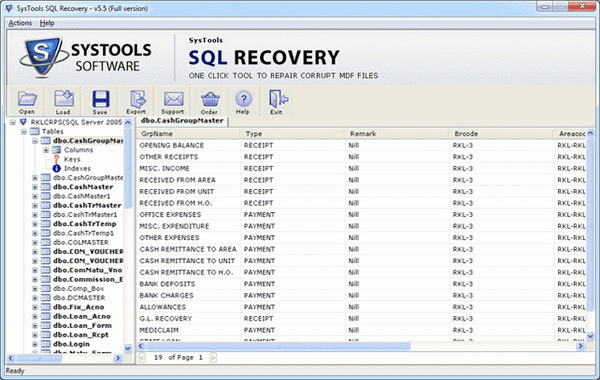|
SQL Server Database Recovery Tool 5.5
Last update:
Fri, 19 April 2013, 12:00:04 pm
Submission date:
Wed, 13 June 2012, 4:00:11 pm
Vote for this product
SQL Server Database Recovery Tool description
SQL Server Database Recovery Tool to Recover SQL Server Database
Know how to recover SQL Server database with the help of SQL Server database recovery tool? SQL user can recover mdf files and recover SQL server database along with mdf file elements which are important for any SQL user who maintains database. SQL Server stores all SQL user database information in .mdf file format. Sometimes, SQL Server database get corrupted due to technical or non-technical issues then SQL user unable to open SQL Server database. You can easily use SQL Server database recovery tool to recover SQL Server database and recover MDF file freeware without any data loss. For checking the ability of our product, you can try the demo version of SQL Server database recovery tool. After getting the good response, purchase full License Version of SQL Server database recovery tool at 129 for single machine, for multiple machines, you have to purchase business License Version at $229. If you want to recover single as well as multiple tables from huge size MDF file then you can use multiple threaded export option which allows you to recover selected tables at a time without any problem. Make sure the mdf file is deatached from the SQL Server before exporting MDF file. http://www.repairsqlserver.n.nu/sql-server-database-recovery-tool.html Requirements: Pentium II 1 Ghz, 1GB RAM, Minimum 512MB Space Tags: • sql server database recovery tool • recover sql server database • recover mdf file freeware • sql database repair tool free Comments (0)
FAQs (0)
History
Promote
Author
Analytics
Videos (0)
|
Contact Us | Submit Software | Link to Us | Terms Of Service | Privacy Policy |
Editor Login
InfraDrive Tufoxy.com | hunt your software everywhere.
© 2008 - 2026 InfraDrive, Inc. All Rights Reserved
InfraDrive Tufoxy.com | hunt your software everywhere.
© 2008 - 2026 InfraDrive, Inc. All Rights Reserved