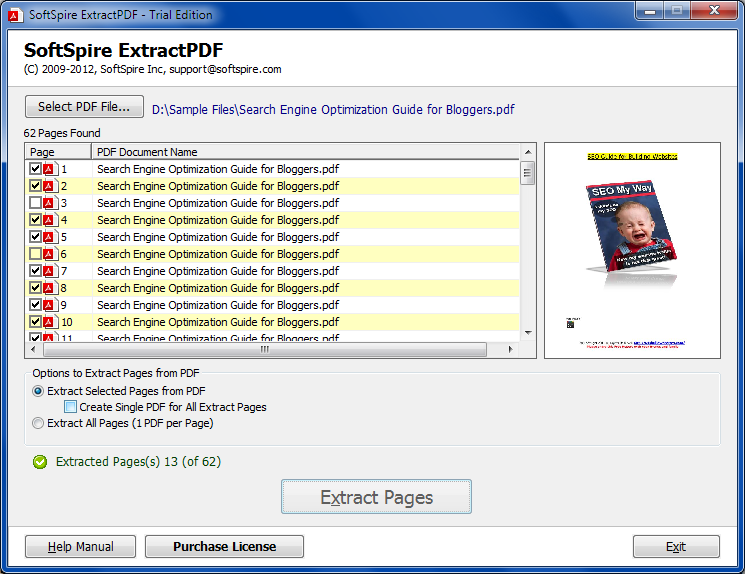|
Extract PDF 1.2
Last update:
Thu, 14 June 2012, 6:00:16 pm
Submission date:
Thu, 14 June 2012, 6:00:16 pm
Vote for this product
Extract PDF description
Easy way to extract PDF pages from PDF that are too large to manage.
If you are facing problems in uploading, downloading or sharing large PDF files need only few pages from PDF, then use Extract PDF tool. It helps you to extract pages from PDF documents, to split PDF file into multiple PDF files using various option. Extract PDF allows you to extract PDF Pages from Adobe PDF Files, split a PDF into Pages or to split PDF files into multiple PDFs, break large PDF into a number of small sized PDFs within seconds. You can Extract PDF pages using available parameters such as Extract Selected Pages from PDF & Extract All Pages (1 PDF per page) to get desired results. Extract PDF tool supports encrypted PDF files i.e. you can easily extract PDF pages from PDF protected with Owner Password. Extract PDF Tool creates new separated PDF files for selected pages and save them in a desired location. Resulting PDF files are automatically named in sequential order. For PDF Splitting and extracting processes, Extract PDF tool supports all PDF files created using any version of Adobe Acrobat. To make users familiar with Extract PDF tool, free demo version is also available. The demo version of Extract PDF tool is fully functional and enables the user to extract pages from PDF file without any restriction. However, PDF files that are extracted using demo version have a diagonal stamp on each page. To extract PDF pages without having this stamp, full version needs to be purchased. Full edition of Extract PDF is available at 29 USD. Get more details here – http://www.softspire.com/extract-pdf/ Requirements: Pentium II 400 MHz, 64 MB RAM, Minimum 10 MB Space Tags: • extract pdf • extract pdf pages • extract pages from pdf • split psf pages • split pdf files • split a pad into multiiple pdf • extract pdf page • extract a page from pdf Comments (0)
FAQs (0)
History
Promote
Author
Analytics
Videos (0)
|
Contact Us | Submit Software | Link to Us | Terms Of Service | Privacy Policy |
Editor Login
InfraDrive Tufoxy.com | hunt your software everywhere.
© 2008 - 2026 InfraDrive, Inc. All Rights Reserved
InfraDrive Tufoxy.com | hunt your software everywhere.
© 2008 - 2026 InfraDrive, Inc. All Rights Reserved